3 Sales Productivity Apps Key Account Managers need

Sales Productivity apps are an important add-on tool for Key Account Managers in addition to their Key Account Management software. Times have changed and these apps are a luxury no more, they’re a necessity for efficient key account management. A key account manager needs these tools for efficient key account management. Why? Sales and account managers need to collaborate for possible farming and mining opportunities within Key Accounts, especially in the larger and more complex ones. Often, account managers have to work with sales to bring the new project in or close it themselves. Considering that, here are a few sales productivity tools that can help sales teams and Key Account Managers collaborate better and achieve their goals more effectively and efficiently. HubSpot Sales (Previously Sidekick by HubSpot) HubSpot CRM lets you manage sales pipeline, log sales acceleration activities and get insights from the activities of your sales team. How does it help Key Account Managers (KAMs)? Quickly add tasks for sales reps, such as follow-ups or up-sell conversations. Deliver sales insights to sales reps on the road with mobile alerts. Improves team communication with a full account history in a single view. Prevents deal from getting lost or delayed with activity tracking and the next steps. Inside Sales Box A Sales Acceleration Platform built for teams to manage and accelerate sales processes. A high performing sales team can deliver predictable revenue, consistently. What does it have for KAMs? Increases productivity of sales teams with timely reminders and sales cadence. Shares important information about contacts, such as emails, documents and files, and contact info with a click of a button. Connects with 3rd party applications through Zapier. Integrate your KAM technology and get started with Inside Sales Box. LinkedIn Sales Navigator Sales Navigator is a sales performance platform, helping organizations increase the productivity of sales teams. How do Key Account Managers leverage it? Focus on the right people – Find the right prospects quickly with LinkedIn Sales Navigator. This sales tool features a sophisticated algorithm to give you lead recommendations that are tailored to you. Easily save leads and create a sales lead list. Stay informed with insights – Get sales insights for more effective selling. LinkedIn Sales Navigator has the tools to help you stay informed and up-to-date about your prospects. Be in the know with timely and accurate information to turn cold calling into warm conversations. Build trusted relationships – Create a professional, trusted brand and engage with confidence by leveraging your own and your company’s network. Do you think I missed an application? Are there other applications that have helped boost your productivity?Yes, there can be. It totally depends on the use case.Visit MarTech Advisor and the Salesforce AppExchange for a range of sales productivity and key account enablement tools like DemandFarm.
Key Account Management Software: 4 Features to look out for

Key Accounts are complex, global entities and it would be impossible for even the most accomplished Key Account Manager to keep track of and govern the Account manually. There is a need for software and tools for Key Account Management to help the Key Account Managers realize the optimal potential of the Account. To that end, here is a round-up of some of the must-have features of a KAM Enablement technology – whether it is a tool, software, or app: 1. Visual Representation to aid Strategic Decision Making Because of the way the human brain processes information, a visual representation always helps in simplifying complex data. Visualization is a quick, easy way to make strategic decisions in a universal manner, and execute accordingly. When it comes to key accounts, you need to have a landscape view of available white space opportunities and scope continuously for business and value creation opportunities. A visual representation in a KAM technology enabler or software can not only help you see the bigger picture, but also analyze and improve your selling points, and explore opportunities with existing key accounts. 2. Organizational Hierarchy In B2B selling, you are not selling to one person. It is usually a group of decision-makers, who influence the deal based on their position within the organization. In-depth awareness of the organizational hierarchy is, needless to say, a must. A comprehensive account management would go beyond to even highlight formal and informal affiliations, disposition towards the brand, etc. It will indicate which relationships need nurturing, by whom, in a timely way. A Key Account Management Software should clearly indicate whom to connect with, at each stage of the selling process, with an added option to make behavioral notes about each contact, so you make the most of the time invested in building relationships. 3. Data Consolidation and Management Imagine a situation where half of your key account’s data is in spreadsheets, and the other half is spread over PPT’s and word docs, and elsewhere. How inconvenient would that be? Key Account Management software must provide a consolidated platform, which collates data from varied sources, in a consistent format, in one place, so that the right internal stakeholders can access them and be on the same page. With a central repository that everyone can access in real-time, the additional headache of version control is avoided. It will help you focus, and invest your valuable time in strategic account planning and collaboration, instead of laboring over data collation and documentation. 4. Analysis and Tracking When you are managing Key Accounts, you need to keep track of Key account Plans and goals. A Key Account Management Software must help you with an actionable approach to tenure-based plans, along with easy-to-access tabs on the account plan screen. A good module that can help achieve these must provide you with insights to check progress on activities so that you can make the right strategic calls at the right time. In an ideal key account management software, your company’s sales process is expressed visually in a pipeline form, showing where all deals stand in which stages, and each stage subdivided into activities and tasks. Learn more about how KAM Enablement will help you grow your business in 2017. Download the e-book here.
Do you know the Importance of Key Account Management Software?

Are your key accounts dear to you? I understand. For most b2b, key accounts contribute the majority of revenue. Thus, their success is dependent on how they keep and grow these key accounts. B2B leaders would leverage a Key Account Management Software to enable this imperative. Which brings us to the question, how does software help grow key accounts? Account Intelligence Where should an account manager go for account intelligence? A company’s financial information and growth details, Key Employees with their titles/ social profile/ function/ contact detail, Top management changes, organization structure, Important announcements or news and other business initiatives? The account planning tool provides all the above account intelligence in a matter of clicks. Account Understanding The software also helps the Account Manager: To understand the level of relationship with the account – Strategic or Tactical or in between (cooperative/interdependent). To understand the attractiveness of the account through parameters like future growth, type of long-term contracts, and level of relationship mappings. Conduct competitor analysis of the account. Thus, helping the Key Account Managers build the account landscape to map the products/services to buying centers. In turn, identifying ‘White spaces‘ of growth. Account Planning The software makes annual key account planning easier by providing all the data for planning and providing ready-made templates to complete their plan. The plan will include strategy, activity planning, and revenue goal setting. A good Key Account Management software also helps the Account Manager to present and track the plans anytime anywhere. Account Collaboration Key Account Management software provides a perfect platform for various internal stakeholders often globally spread to collaborate on planning, activities, and analysis of the key accounts. The software also serves as a single source of truth for all account-related data. Analytics Key Account Management software provides the Account Manager with analytics and dashboards to make the right decisions and take the right actions. Some of the key metrics it provides are, Revenue target vs achievement, Account growth, farming and mining effectiveness, Pipeline, For the executive leadership, the software provides powerful analytics using aggregated data of all key accounts. It helps answer – what do all the account plans together indicate, which product/solution you won/lost industry-wise, and much such analytics to enable effective decision making. Productivity Account manager runs the risk of doing many repetitive tasks that are non-revenue bearing. Automating repetitive tasks improves the productivity of Account Managers. Some examples are creating the account plans, presenting the plan directly from the software, exporting account info pdf, preparing for QBRs, tracking activities and financials, generating reports, notifications, and reminders, ease of creation, and consumption of data across devices. Platform The importance of Key Account Management software is that it is a single platform for account managers to create and consume data. It provides account intelligence, account financials, opportunities, contacts, account plans, account engagements, and dashboards in a single platform. The platforms provide a single source of truth and save the account manager the hassle of logging in to various enterprise applications for accessing data. All in all, Key Account Management software enables account growth through deeper analysis, better planning, and reliable governance. In the future, this will get even more powerful with artificial intelligence and machine learning technologies. A Good Key Account Management Software A good key account management software helps analyze, plan and govern the strategic accounts of a b2b company. It is used to build account landscape and organization charts easily using CRM data. It helps analyze key accounts – both qualitative and rule-based. It also provides account intelligence through external web sources. The creation of a strategic account plan is integral to such software. It has productivity tools like presentation, export, plan trackers, and in-app training/adoption. The executive leadership should use key account management software to analyze aggregated data of multiple accounts to make the right decisions. Organizations that base their revenue growth on key accounts are guided by a key account management software that prompts insights to expand key accounts.
B2B Sales is a Funnel. No, Its an Hourglass aka a Damru!

Aren’t we all familiar with the Sales Funnel? It has defined the shape (literally) of marketing and sales, over the years. But I argue that for B2B companies, it is not a sales funnel, but an HourGlass or a damru. (Wikipedia says Damru is a small two-headed drum, used in Hinduism and an instrument used by Lord Shiva) Traditional B2B Sales Funnel What happens in a conventional sales funnel? Marketing generates thousands of leads and passes on the qualified leads to the sales team, who in turn win the deals. So far so good. But some B2B companies offer many solutions and long-term engagements with their customers. For these companies winning the first deal is just the beginning. It is consciously followed by identification of Key Accounts that are then, Farmed and Mined for more revenues i.e. LAND and EXPAND. Enter the Hourglass I was looking for a visual aid that could give me a good representation of this reality. The Traditional B2B sales funnel never gave me a good representation of this process. Thus, I extended the funnel by adding an inverted funnel at its bottom, shaping it as an ‘Hourglass.’ Images are a powerful means to drive home a point- in this case, Key Account Management as a critical component of revenue generation for B2B companies. Please refer to the diagram below. For most B2B companies, the bottom half of the ‘Hourglass’ generates 80%+ of the revenue in a given year. The most commonly used nomenclature is ‘Hunting’ & ‘Farming’. Hunting is to acquire new customers while Farming is to grow the business from existing customers. I have noticed that in recent years, companies have recognized that Hunting & Farming teams need to operate separately. Because inherently, hunting and farming skills are quite different. A good hunter is a flamboyant sales guy who connects with many people and ensures entry into an account. Whereas, a Farmer is a more intellectual and consultative type. He has a great knowledge of both customer business processes and how the solution fits into the concerned business’s reality. So a good hunter is invariably not so good at farming. The reverse is also true – a good farmer is uncomfortable in hunting. In a nutshell, a Hunter sells, while a Farmer helps a customer buy. Filling the Hourglass The hourglass concept can be further extended to include not just all the marketing and sales functions, but also tools and technologies that are impacting these functions. The ‘Hourglass’ also helps in organizing various functions in a B2B company. As you can see in the above diagram it is easy to define various roles of Marketing, Inside Sales, Sales and, Account Management in the revenue lifecycle. If I extend this further to sales and marketing technologies, we get the above. So, above the narrow neck, we have technologies and tools in Marketing automation, Inside Sales, Lead qualification and, Sales Process Automation. Key Account Management Software settles down below the neck. What is your view of ‘Hourglass’ as the right way of looking at the revenue pipeline for B2B companies? I look forward to your views.
The Best Org Chart Software doesn’t help KAM

If you are wondering what is the connection between what an org chart software does and key account management, I encourage you to read one of our previous blogs. The connection isn’t apparent. But, organizational charting is critical to key account management success. The org chart software market is crowded, fragmented, and under-penetrated. Not all organizations need sophisticated software to draw organizational charts. Excel, PPT, and good old paper still do the work, pretty much. I am sure you don’t want me to write about the reckless org chart printouts that users take. Let us dig a little deeper. A search for “Best Org Chart Software” throws up many options. At one end you have enterprise versions like LucidChart, software to support Visio to many products for small businesses that are also free. Can these aid key account management and its associated complexities? I am afraid, “No”. The following are the reasons why the best org chart software in the market does not help Key Account Management at all. Purpose of the Best Org Chart Software Org Chart Software is not designed for Key Account Management. The software’s purpose is very different. Let me illustrate this with an example. Turn to any of the software listing websites like Capterra, Software Advice, G2Crowd. Did you notice that Org Chart Software is usually a sub-category under Human Resources Software? What does that tell you? The org chart software available in the market caters to HR requirements. The software features, at best, address the operational problems in building business-friendly usable organizational charts. Key Account Management Insights Org Chart Software for Better Key Account Management explained the role of a specific type of org chart that would be a valuable aid for key account managers. Key account managers require an account facing an external organizational chart. Such an org chart builder must highlight the possibility of value creation for the KAM’s account. The existing software in the market cannot serve this purpose and innovations in KAM technology over the years have experienced a dormant growth rate. Because they are inherently passive and do not capture the changing situations under which KAMs operate. An Organizational Chart for key account management has very specific requirements that are often nuanced. Salesforce Integration Businesses with established key account management practices also happen to be Salesforce power users. The best organizational chart software for key account management should sit on top of existing CRM systems like Salesforce. This would give it the necessary prowess to render org charts dynamically, as demanded by business. DemandFarm offers Salesforce Organization chart and MS Dynamics Org chart software in the market integrates well only with ERP systems and other HR software. Key Account Management needs its own Org Chart DemandFarm’s blog has always made a case for a continuous strategic approach to key account management. Understanding the role of stakeholders that comprise an account is a valuable piece of information. As stakeholders increase within an account, insights tend to decay. This adds ambiguity to decision-making. At times, it could also mean compromising revenue goals. Thus, impacting even the business plan. A good organizational chart for key account management is just good business. Isn’t it?
Best Organizational Chart Software for Key Account Management

Org Charts are traditionally created to illustrate graphically the organization’s formal hierarchy. Its main purpose is to show the relationships and job positions of all the employees of the organization. Employee names and titles are depicted in boxes with lines linking them to departments and other employees. By looking at the chart, viewers can understand the structure of the organization, levels of seniority, and where each employee lies in it. Various organizations can use org charts internally to do any of the following: Leaders can effectively manage growth/change Employees can understand how their work impacts the organization Improved communication An employee directory for ready reference Present other types of information, such as business entity structures and data hierarchies Org Charts can be quite helpful internally, but did you think that they would be even more so externally? We, at DemandFarm, believe that there are better uses for it than just creating a formal hierarchy for internal use. As discussed in this blog the essence of key account management is value creation. But what if a key account manager can create an incredible value proposition, but doesn’t know who to tap into the client organization to ensure that it is given a fighting chance? The best organizational software is one that allows this hapless key account manager to understand how to navigate the murky waters of value addition for clients. I would love to say that this is the perfect business opportunity and you should rush out and make such software. But unfortunately, there is no denying that many have already understood the value of this type of org chart software. There are many options in the market currently. But with so many options of organization chart software how is a key account manager to decide which one is the best? Which is where we come in! We’ve collated a list of the key features that the best of the best organizational chart software should certainly have to effectively help key account managers. Superior UI and UX The way a user interacts with the software and how his experience with it is has to be one of the most important features. It isn’t enough to just give great results, the user shouldn’t struggle to reach those results. Highly Visual An ideal organization chart software shouldn’t be list-oriented, it should be extremely visual. A user should be able to understand in a single glance exactly what relationships the different participants have with one another and the key account manager’s organization. Drag and Drop Functionality Key account managers are a busy lot and physically sifting through large volumes of data and changing properties can be much too time intensive. Having a simple and quick drag and drop functionality that allows users to drag and drop contacts into an org chart is a feature to look out for. Flexibility in Purchase Although an organizational chart software isn’t a big-ticket purchase like a comprehensive key account management software, flexibility in payment terms should be sought out. Try before you Buy Isn’t it very annoying when you download the free version of the software and have to purchase it for additional features? Some Organizational Chart Software allows you the option to try a full version for free for a limited period and then purchase it if you like the functionality. Flexible Payment Options Organizational Chart Software can have multiple payment options. Depending on feasibility you can either opt for a monthly, quarterly, or yearly payment. These tailor-made payment plans can allow your organization to allocate limited resources elsewhere. Key Account Manager Specific Minimal Data Entry Having a standalone Org Chart Software will require key account managers to input large volumes of data which is highly unnecessary in the golden age of Salesforce. A 100% Native to Salesforce app can allow you to use your Salesforce data to create org charts eliminating any additional data entry. Internal Influences A formal hierarchy can only take key account managers so far. In an organization some people may have a considerable influence on the budgetary allocation and some may also be in a position of influence with CXO level officials; despite being lower in the formal structure. An ideal Organizational Chart Software should represent this data visually to ensure a better understanding of which contacts to tap for key account managers. Relationship Strength In large organizations, there may be some contacts who may be ardent supporters of your organization and others may have proven to be detractors. Trying to tap a detractor can lead to a key account manager running around in circles. The ideal organization chart software should clearly define all champions, promoters, and detractors to ensure that key account managers know exactly who to approach. Accessibility across Teams The biggest problem with key account management teams in the presence of “tribal knowledge“. A key account manager handling a particularly prime account may take with him this tribal knowledge if and when he leaves the organization. If the organization chart he created can be accessible to the entire key account management team, the loss of data can be limited to a large extent. These are just some of the features we think that every Organizational Chart Software should have but what do you think? Do let us know in the comments below!
Alleviating Key Account Management pain with Salesforce

Alleviating Key Account Management pain with Salesforce How do you feel this time of the year with Yuletide and the New Year’s around the corner? “Mixed emotions.” If you are a Key Account Manager, I can perhaps understand your answer. It isn’t so much about the pressure of time than the complexity of doing key account management in perfect detail. DemandFarm, in its many posts, has dealt with the issue of complexity in key account management. Here is a short recap. The complexity stems from two broad factors: Strategic – Key account managers confront the tough job of thinking clearly and unambiguously on two business fronts. One, about the client’s business challenges or growth opportunities. Two, understanding one’s product and service offerings, to offer a credible solution to the client. Operational – On top of the strategic ambiguity, there is a long list of operational hassles account managers have to deal with. Account plans siloed across systems – many powerpoints, word documents, meeting minutes and emails. Ineffective activity management thanks to multiple excel sessions which becomes unwieldy quickly. Managing meetings with stakeholders both internal and external. Plus the added trouble of managing CRM applications across many devices. To address the above challenges and the complexity associated with it, businesses the world overturned to CRM applications, particularly Salesforce. For businesses, it was to instill a new way of working on Leads, Contacts, and Accounts. Well, almost !!! Everybody loves Salesforce The world’s favorite CRM should not sound like an exaggeration when it comes to Salesforce. “Salesforce is to businesses what the iPhone is to consumers,” said someone. This statement may sound too casual, but reflects the inherent power of the Salesforce.com CRM system. The latest Salesforce study from Bluewolf – an IBM global Salesforce consulting agency – is a strong testimony to the power of this CRM system. 86% of the surveyed 1800 Salesforce customers believe they can use Salesforce to drive innovation in their business. The survey goes on to highlight that 83% of the IT function believe the same. It is indeed noteworthy that Salesforce has been able to get vehement buy-in from one of the most challenging user segments, in this change management exercise. Such is the power of Salesforce. Salesforce faces challenges, nevertheless. The single biggest risk to a Salesforce implementation remains – Change Management. Because it is a new way of doing sales, business development, customer experience. Yes, it is about changing the culture, capturing data, maintaining activity logs, getting rid of spreadsheets, putting rigor into doing and documenting sales meetings. Yes, it is not easy. Organizations and teams who look beyond the ease, find the rewards. Salesforce Key Account Management Fundamentally, Salesforce isn’t built for Key Account Management. It is built for opportunity management. It keeps sales teams focused on what needs to be achieved. It does by providing them with a ready-to-access dashboard that documents every day how sales teams are going about their planned goals. Given the structural difference in how Salesforce is built, it does not ‘naturally’ address the necessities of key account management. Account management and sales leaders address this gap, through Salesforce customization requests and applications from the Salesforce App Exchange. A good bunch also learns to live with the inherent account management limitations of Salesforce. In most cases, DemandFarm finds that account management is done outside of Salesforce. Dgt27, a Salesforce consultant in NYC, assists businesses in doing account planning. These account plans reside in distributed documents – PowerPoint, Excel, notes, and Word documents. We are yet to fully understand why? If you are an account management professional and see this happen in your organization, I request you to document your perspective in the comments section. So how do strategic account management teams address limitations with Salesforce? 1) Strategic One – View of Key Accounts This is a fundamental issue faced by many strategic account managers. The Salesforce system’s inability to present a single view of the overall account plan. Not all the reasons are directly related to Salesforce. Scattered & Siloed Data – During the planning process, account plans tend to get distributed. Multiple versions of the same file tend to exist, creating confusion and wasting precious key account manager time. Non-standard approach – Many variations exist in account plans thanks to the lack of a standard approach in capturing data and checking its quality. Account Planning outside Salesforce – It is ironical but true. All accounts data and information are within Salesforce, but all the planning actions happen outside of it. In many cases, the carefully drafted plans also remain outside of salesforce, thus unable to impact the accounts to the maximum. KAMs lack a central view of account plans. This compromises insights. Thus, resulting in improper forecasting and inefficient allocation of resources for maximum impact. Account structuring also takes a knock because of this issue causing ineffective account management initiatives. 2) Usability User experience is an important driver to usage and adoption. A lack of ease of use is a deal-killer. It is not an issue that is discussed too often in the context of key account management. It is not difficult to figure out why this is important. Just look around. Every human on the earth is using cutting-edge web and mobile apps on the latest smartphones. Facebook, Instagram, Snapchat, Amazon shopping, LinkedIn and the list is endless. So, how would their expectations be about using digital applications? As good as it gets, right? Usability of Salesforce account planning is not cutting-edge, yet. Salesforce Lightning has been a welcome surprise, but there is more ground to be covered. The platform nature of Salesforce also contributes to ‘wanting’ usability. IT Teams and CIOs love Salesforce since its ‘platform’ nature allows them to make, break, make, break and remake. This customization flexibility comes at the cost of UI and UX, not something that IT teams prioritize during their development stages. The result is usually a compromise for the user. In this case, the key account managers. 3)
Why Key Accounts Need More Than Sales Enablement Software
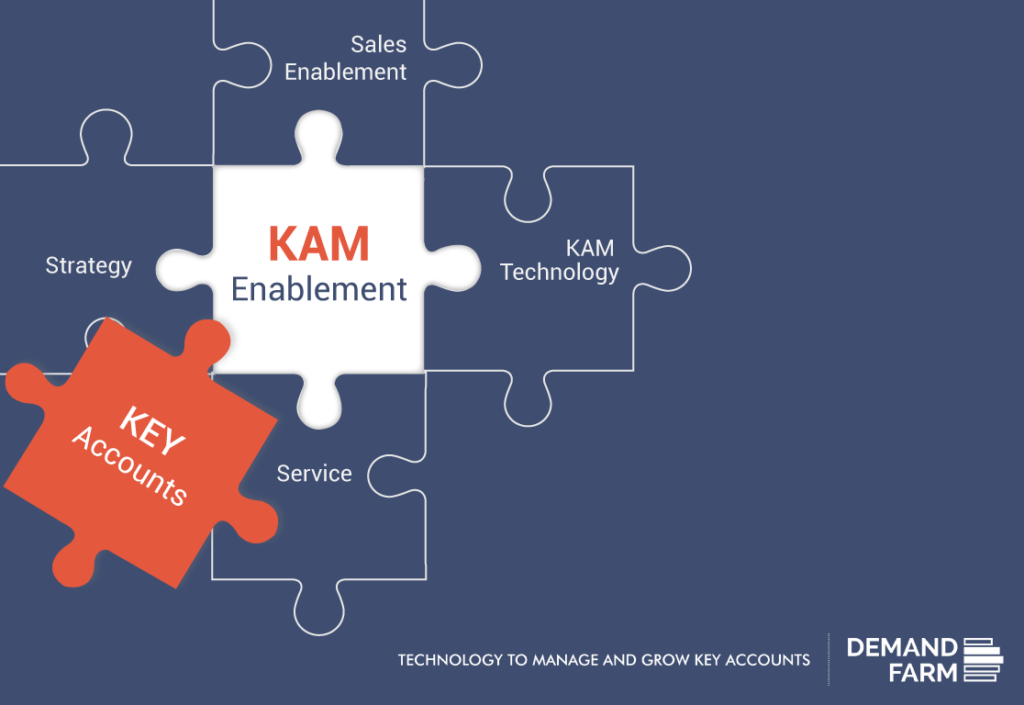
There is no debate on the need for Sales Enablement for any organization that deals with customers. To establish and maintain any kind of systematic process at scale, a sales enablement software is the cornerstone. It helps manage data, it delivers the analytical insights needed for decision making, and it automates a lot of the tasks that would otherwise take up valuable managerial time. However, for B2B companies that earn a significant part of their revenue from large, complex, global Key Accounts, there is a different set of unique characteristics and challenges that need to be addressed. These large ‘bread and butter’ accounts cannot be handled the same way- and with the same tools- that help manage regular customers. There is a need, therefore, for these B2Bs to look beyond sales enablement software for their Key Account management. They need Key Account Management Technology. It is a highly specialized enabling technology, designed specially keeping in mind the complexities and demands of Key Accounts. The objective with Key Accounts is the same as with regular Accounts- to grow them and optimize revenues from them, but how it is done is fundamentally different. The usual price and offer based solutions won’t do. The way to sustainable growth with key Accounts is by transitioning from Vendor status to Strategic Partner status. That is when the potential for ‘farming’ and mining’ the Account- selling up and across all the possible buying units in the global organization – really gets unlocked. Moreover, the only way to successfully transition from vendor to strategic partner is to identify areas of strategic interest to the Client, align with those, and be able to add and create value to those areas of business that help the client grow. So, the difference really, between sales enablement software and Key Account Management software comes down to the difference between a Sales Manager and a Key Account Manager. Both have the same mandate- to grow revenues- but the client base, the methodology, and the practices to achieve that are fundamentally different. Learn more about how KAM Enablement will help you grow your business in 2017. Download the e-book here.