The Best org chart software for large companies
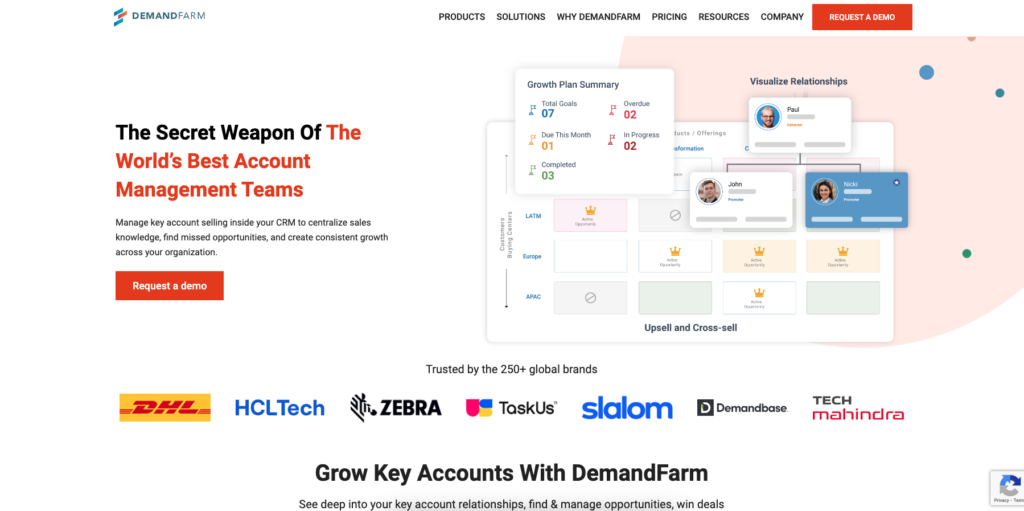
Have you ever walked into a company’s headquarters and seen a wall filled with employee photos, names, and titles connected by lines that map out who reports to whom? That’s an organisational chart, and while it might look straightforward, creating and maintaining one in a workplace can be anything but simple. Imagine you’re a key account manager at a multinational corporation. Your day-to-day involves navigating complex client organizations, each with its own layered hierarchy and network of decision-makers. One of your biggest challenges? Keeping track of who influences which decisions and understanding the power dynamics within these organizations. This is where robust organizational chart software becomes indispensable. These tools are crucial for visualizing corporate structures and strategic account management. They help you identify key players, understand reporting relationships, and tailor your engagement strategy accordingly. In this blog, we’ll explore the top organizational chart software of 2024, focusing on its features, usability, and how it caters to key account managers like you. Whether part of a small firm or a large enterprise, you’ll find insights on choosing a tool that enhances your strategic account management capabilities. What is Org Chart Software? Organizational chart software is a digital tool designed to help create, maintain, and display the structure of an organization. This type of software goes beyond merely showing who reports to whom; it encompasses a range of features that visualise the relationships and hierarchies within a company. It lays out who is in charge of whom, from the executive level down to rank-and-file employees. This is essential not only for new employees getting to know their colleagues and who they will report to but also for senior management to assess the efficiency of their current structures. For key account managers, org chart software is particularly valuable. It can be used to map out the structure of a client organization, identifying key stakeholders and the relationships between them. This strategic insight allows account managers to effectively tailor their approach, ensuring that they engage the right people at the right time to strengthen relationships and maximize opportunities. The Best Org Chart Software of 2024 1. DemandFarm DemandFarm is particularly noted for its functionality in key account management alongside its org chart capabilities. It automates the creation of org charts from existing data, which helps in saving time and improving accuracy. It’s an excellent choice for large enterprises that manage numerous complex relationships across different departments and geographies. Integration with CRM Systems DemandFarm’s integration allows key account managers to access and visualize complex client hierarchies directly within their usual CRM interface, enabling them to manage client relationships more effectively. For example, when changes occur within a client’s organization, these are reflected in real-time in the org chart, providing account managers with up-to-date insights. Strategic Account Planning Tools Managers can use these tools to identify key influencers and decision-makers within client organizations, track communication histories, and set relationship-building strategies. This holistic view supports account managers in making informed decisions that align with both the client’s and their own company’s strategic objectives. Enhanced Collaboration Features DemandFarm promotes collaboration among team members, which is crucial for managing large accounts that require input from various departments within an enterprise. It allows team members to share insights, update information in real-time, and collectively strategize on account management approaches. Key Features: Robust integrations: Two-way sync with customer relationship management tools to provide dynamic insights on client organizations and also with sales intelligence tools to help populate customer data more seamlessly. Customizable Views: Tailor views to display relevant information such as contact details, sales opportunities, and more. Intelligent contact management: Suggests contacts based on priority, influence, and relevance from sales intelligence tools to aid in efficient org chart building. Limitations: Might be more extensive than needed for smaller organizations or those without a focus on key account management. 2. Lucidchart One of Lucidchart’s most significant features is its real-time collaboration capability. This allows multiple users to work on the same chart simultaneously from anywhere in the world. Each change is instantly visible to all participants, ensuring that everyone is always working with the most current data. This feature is particularly beneficial for remote teams or organizations with multiple locations, as it supports seamless communication and decision-making processes. Lucidchart is primarily designed as a diagramming and visualization tool rather than a dedicated account management platform. It lacks features specifically tailored for key account management, such as tracking client interactions, managing sales pipelines, or integrating deeply with CRM systems to provide actionable insights specific to key accounts. While Lucidchart integrates with platforms like Salesforce, these integrations are more about visualizing data rather than enhancing the CRM’s functionality concerning account management. The tool is great for creating organizational charts and mapping relationships, but it does not offer specialized functionalities such as sales forecasting, account health scoring, or opportunity identification that are crucial for key account managers. Key Features: Real-time Collaboration: Multiple users can edit diagrams simultaneously. Extensive Integration: Compatible with platforms like Google Workspace, Slack, and more. User-friendly Interface: Intuitive drag-and-drop functionality. Limitations: Some advanced features are locked behind higher pricing tiers. 3. Microsoft Visio Visio is particularly favored by professionals who require a high degree of customization and integration with other Microsoft products. Visio offers a wide range of diagramming tools that enable users to create detailed, precise diagrams. These tools include a vast array of shapes, templates, and drawing options that can be used to craft everything from simple org charts to complex process maps and floor plans. Visio integrates seamlessly with Office 365 and other Microsoft applications as part of the Microsoft ecosystem. Visio is excellent at diagramming and creating visual representations, but it does not integrate naturally with CRM systems in ways that are beneficial specifically for KAM. While it can be used alongside CRM systems to map out organizational structures visually, Visio does not handle CRM functions such as tracking interactions, managing sales pipelines, or providing insights based on customer data that are crucial for effective account management.