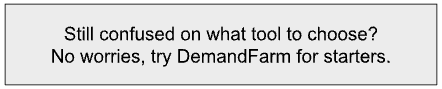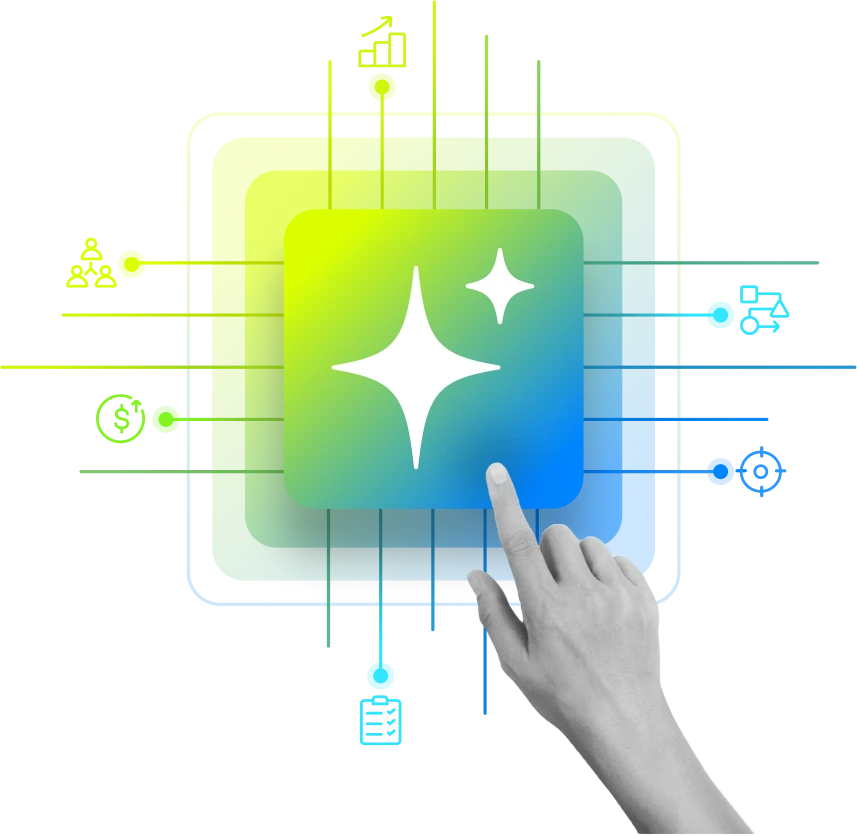Driving high-value leads into the pipeline and turning them into deals is all about knowing the right people on the other side of the spectrum. As a Key Account Manager (KAM), your success depends not just on having the right products and services, but on understanding the key stakeholders that influence decision-making, budget allocation, and future growth in your accounts. Without a clear view of these relationships, you’re missing out on crucial opportunities and wasting valuable time on less impactful contacts.
This is where stakeholder mapping software comes in – a stakeholder relationship management tool that helps you identify, analyze, and engage with the right individuals in a way that maximizes your impact.
What is Stakeholder Mapping in Key Account Management?
Stakeholder mapping in Key Account Management is the process of identifying and analyzing the key players involved in your account’s decision-making process. These are the individuals who either influence or make decisions related to budget, contracts, and long-term strategic goals.
Understanding who these stakeholders are, what drives them, and how to best engage with them is crucial to effectively managing and growing your key accounts. By mapping these relationships, you ensure that your efforts are focused on the right people at the right time, driving meaningful and measurable outcomes for your organization. Stakeholder mapping software helps KAMs efficiently visualize and manage these relationships, while tools for stakeholder engagement ensure proactive and targeted outreach strategies.
Why Stakeholder Mapping is Crucial for Key Account Managers?
When you map out your stakeholders, you can:
- Identify the key decision-makers who hold the budget or power to influence purchasing decisions.
- Understand the dynamics within your accounts, including any internal conflicts or power struggles that could impact your relationship.
- Pinpoint potential champions who can advocate for your solution and help you push through barriers.
- Anticipate risks by understanding the perspectives and potential objections of detractors or non-supporters.
A visual stakeholder map not only helps you understand who is who but also allows you to adjust your strategy to each individual’s influence and interest in the project or partnership. Using stakeholder management software can make this process much easier by automating the analysis and providing real-time insights.
Stakeholder mapping tools come with certain specific features that help bring out efficient results.
- Relationship Mapping Software: Helps visualize and analyze the connections between stakeholders, identifying key influencers and potential areas of conflict.
- Stakeholder Mapping Templates: Pre-designed templates that simplify the process of creating stakeholder maps.
- Stakeholder Analysis Tools: Provide detailed insights into stakeholder interests, influence, and impact, aiding in better decision-making and strategy formulation.
How to Map Stakeholders Effectively in Key Account Management?
- Identification: Start by identifying all the key stakeholders in the account. These could be decision-makers, influencers, champions, detractors, or anyone who has a significant role in the project or ongoing relationship. Consider factors like:
- Decision-Makers – Who is responsible for the final purchasing decision? These are typically your primary stakeholders.
- Influencers – Individuals who may not make the final decision but have substantial influence over it.
- Champions – Internal advocates who will support your solutions and can help you navigate challenges.
- Detractors – Stakeholders who may oppose your solution and could be obstacles to progress.
- Analysis: Once you have identified your stakeholders, it’s time to analyze their influence, interest, and potential impact on your account’s success. Evaluate their:
- Level of influence – Do they have the power to veto a decision, or do they just influence others?
- Interest and needs – What motivates them? What are their goals and how can you align your solution to meet them?
- Relationship with you – Are they a champion, or do you need to nurture trust with them over time?
- Visualization: The final step is to create a visual stakeholder map that clearly outlines the relationships between stakeholders and their level of influence on the account. A well-designed map helps you prioritize engagement efforts and focus your resources on the most critical stakeholders. You can use various stakeholder mapping software or stakeholder relationship management tools to create these visualizations. They allow you to map out connections, analyze the influence dynamics, and plan your engagement strategies accordingly.
Best Stakeholder Mapping Tools in 2025
1. DemandFarm
DemandFarm is a comprehensive AI-powered stakeholder mapping tool designed to provide teams with the visibility and engagement necessary for successful stakeholder management. DemandFarm simplifies the process of identifying, analyzing, and visualizing stakeholders, making it an invaluable asset for any organization aiming to streamline its stakeholder management practices.
Key Features:
- Visual Maps: DemandFarm helps create intuitive and customizable stakeholder maps. These visual maps allow you to easily identify and understand the relationships and influences between different stakeholders. Whether you’re mapping out internal team members, external partners, or community groups, DemandFarm’s visual tools help you see the bigger picture with clarity and precision. You can drag and drop elements, adjust connections, and annotate maps to suit your specific project needs, ensuring that every detail is accounted for.
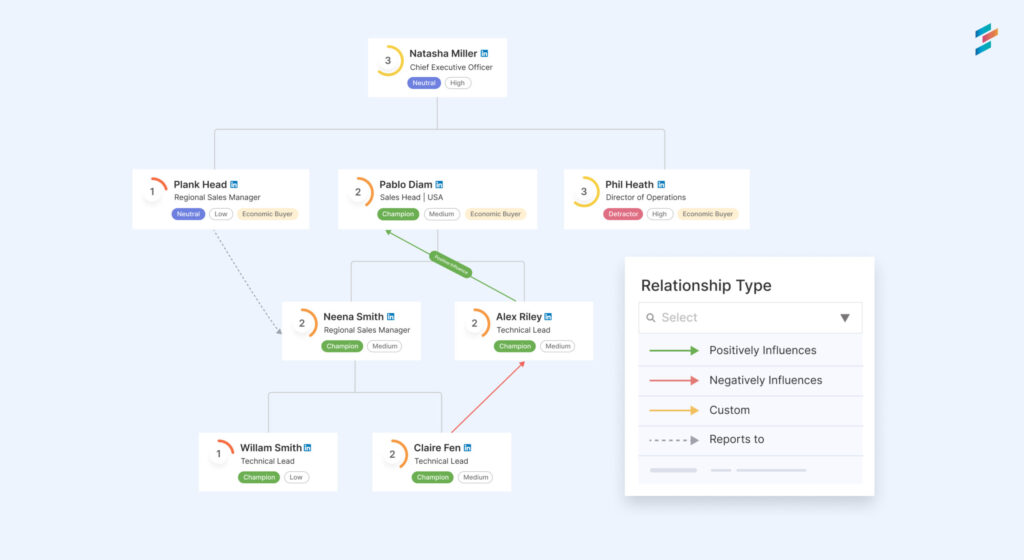
- Analytics: Understanding the impact and priorities of your stakeholders is crucial for effective project management. DemandFarm provides detailed analytics that offer deep insights into stakeholder behavior, influence, and engagement.
- Integration: One of DemandFarm’s standout features is its seamless integration with top Customer Relationship Management (CRM) systems. By integrating with your existing CRM, DemandFarm provides a holistic view of stakeholder data, eliminating the need for manual data entry and ensuring that all relevant information is accessible in one place.
- Collaboration: Effective stakeholder management often involves multiple team members working together. DemandFarm’s collaborative features are designed to facilitate teamwork and ensure everyone is on the same page. Team members can collaborate in real-time, share insights, and update stakeholder information collectively.
- Auto-create stakeholder maps: DemandFarm AI does 100% of the grunt work that goes into building complex stakeholder charts.
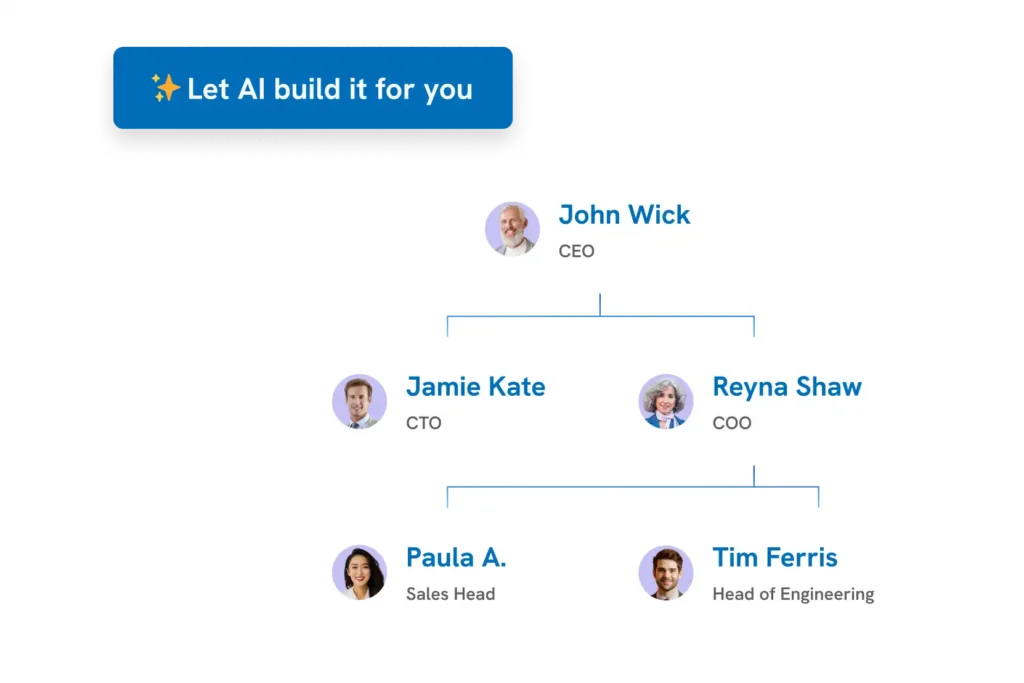
Why Choose DemandFarm?
DemandFarm stands out as an excellent choice for organizations looking to elevate their stakeholder management practices. Here’s why:
- The platform is designed with the user in mind, offering an intuitive and easy-to-navigate interface that requires minimal training.
- With a variety of pre-designed templates, DemandFarm allows you to quickly get started and customize maps to fit your specific project needs.
- Whether you’re a small startup or a large enterprise, DemandFarm scales with your needs, offering features that cater to projects of all sizes.
- DemandFarm provides robust support and training resources, ensuring that you can maximize the value of the tool from day one.
- DemandFarm brings the power of AI into stakeholder mapping to save you from the hard work of building maps manually.
2. Smaply
Smaply’s stakeholder mapping tool helps organizations better understand their stakeholders’ perspectives and manage their expectations. It allows users to visualize the ecosystem of their product or service and identify interconnections, enabling them to learn which key players influence their service and how they are connected.
Key Features
- Identify and illustrate interconnections between personas and other stakeholders and how they influence each other.
- Organize stakeholders into categories such as essential, important, and interesting, and classify them as local, national, or international.
- Use filters to analyze specific relations and understand the different roles of stakeholders. Adapt communication according to key stakeholders’ interests.
- Quickly prepare high-resolution maps for workshops. Connect stakeholders to journey maps to see their influence on the customer journey.
- Easily add new stakeholders, move them around, and link them with drag and drop functionality.
- Print stakeholder maps for use during workshops and other collaborative settings.
Why Choose Smaply
- Decide which stakeholders to focus on and create different maps for different products.
- Gain deep insights into how the ecosystem of your product or service is structured.
- Prepare high-resolution maps quickly for effective use in workshops and presentations.
- Connect stakeholder maps to journey maps for a comprehensive understanding of stakeholder influence on the customer journey.
- The drag and drop interface makes it easy to manage and adjust stakeholder maps.
- Smaply offers a free version to help you get started with visualizing service ecosystems.
3. Simply Stakeholders
Simply Stakeholders is a comprehensive tool designed to help organizations manage social risks and stakeholder relationships effectively. By leveraging decades of experience in stakeholder management, Simply Stakeholders provides an easy-to-use platform that allows users to track issues, map stakeholder relationships, engage with stakeholders across teams, gain AI-driven insights into sentiment, and share visibility with leadership.
Key Features
- Stakeholder Mapping: Visualize your stakeholders based on their influence, interest, and impact.
- AI-Driven Sentiment Analysis: Identify and analyze stakeholder-driven sentiment.
- Multiple Projects: Manage and track different areas of your business in separate projects, all viewable at a glance on your dashboard.
- Task Management: Add tasks to stakeholder records, assign them to team members, and track their completion.
- Tagging: Automatically tag stakeholders and interactions to view sentiment across issues and stakeholders.
Why Choose Simply Stakeholders
- Simple setup and user-friendly interface make it easy to import contacts, invite team members, and integrate with other tools.
- Easily integrate with your existing communications and technology tools for a streamlined approach to stakeholder management. Use add-ins for Gmail or Outlook to save emails, calendar events, and contacts to your Simply Stakeholders account.
- Restrict access to sensitive interactions to selected team members through confidential access feature.
- Suitable for multiple projects and adaptable to different business needs, providing high-level visibility and detailed analytics.
4. Mural
Mural’s stakeholder mapping template is designed to help teams understand the key stakeholders for their projects. It facilitates collaboration by minimizing confusion about stakeholder roles, clarifying responsibilities, and transitioning from strangers to collaborators. This template allows users to identify stakeholders and strategize their involvement level throughout a project.
Key Features
- Sticky Notes & Text: Add ideas, action items, and more as sticky notes or text boxes, change colors, and cluster to identify patterns and solutions.
- Commenting: Add comments and tag collaborators for smooth asynchronous communication.
- Mapping and Diagramming: Build quick and easy visualizations of flows, maps, processes, hierarchies, journeys, and more.
- Real-Time Collaboration: Enhance productivity and engagement in meetings with features that guide collaboration.
- Easy Sharing: Safely and securely share murals with others to eliminate barriers to collaboration.
- Video Meeting Integrations: Seamlessly add visual collaboration to meetings with integrations for Microsoft Teams, Webex, and Zoom.
Why Choose Mural
- Mural provides all the necessary features for effective stakeholder management, making it easier than ever to collaborate.
- Easily integrate Mural with your current communication and technology tools, streamlining stakeholder management.
- Simple to use with features like sticky notes, text boxes, and commenting to facilitate collaboration and communication.
- Use mapping and diagramming features to create visual representations of stakeholder relationships and project flows.
- Suitable for teams of various sizes and projects with different scopes, providing tailored solutions for each team’s needs.
5. ClickUp
ClickUp is a versatile productivity platform designed to connect all your tasks, documents, people, and knowledge in one place. It aims to streamline work processes and enhance collaboration, making it an ideal tool for managing any type of work, from simple tasks to complex projects. ClickUp offers a wide range of features to help teams stay organized and productive.
Key Features
- Projects & Dashboards: Manage and track all your projects with customizable dashboards that provide a clear view of progress and responsibilities.
- AI-Powered Insights: Leverage AI to gain insights into your workflows, enhance productivity, and automate routine tasks without coding.
- Forms & Sprints: Create forms for data collection and manage agile workflows with sprint planning tools.
- Docs & Whiteboards: Collaborate in real-time on documents and whiteboards, making brainstorming and planning seamless.
- Time Tracking: Track time spent on tasks to improve productivity and manage resources effectively.
- Chat: Centralize team communication with integrated chat features.
- Automations: Automate repetitive tasks and workflows to save time and reduce errors.
- Integrations: Easily integrate ClickUp with other tools you already use to enhance its functionality.
Why Choose ClickUp
- ClickUp provides a comprehensive solution by combining project management, task tracking, document collaboration, and communication in a single platform.
- Highly customizable to fit the unique needs of any team or project, with options to configure views, fields, and workflows.
- Suitable for teams of all sizes and industries, from small startups to large enterprises.
- Intuitive interface with drag-and-drop functionality makes it easy for teams to get started and stay organized.
- Enhance team collaboration with real-time editing, commenting, and sharing features.
- Free to start with no credit card required, offering a cost-effective solution for managing all your work in one place.
What Should You Look for in Stakeholder Analysis Tools?
| What to look for? | What does it mean |
| Ease of use | The software should have an intuitive interface that allows users to create and update stakeholder maps easily. Look for drag-and-drop features, pre-built templates, and clear navigation. |
| Customizability | Every project is unique, and so are its stakeholders. The tool should offer customizable templates and mapping options to tailor the stakeholder maps according to your specific requirements. |
| Integration | Integration with other tools, such as CRM systems, project management software, and data sources, is essential for a seamless workflow and comprehensive stakeholder information. |
| Reporting and analytics | Advanced analytics and reporting features help in understanding stakeholder influence, interests, and engagement levels. This information is critical for strategic planning and decision-making. |
| Collaboration features | Stakeholder mapping often involves input from multiple team members. Look for tools that offer collaboration features, such as real-time updates, sharing options, and team collaboration functionalities. |
| Support and training | Reliable customer support and training resources can significantly impact your experience with the software. Ensure the provider offers adequate support, documentation, and training materials. |
The Power of Effective Relationship Mapping Software
To maximize a project’s potential, it’s essential to work strategically by identifying the key individuals involved and understanding who holds the most influence. By understanding the needs of various stakeholders, you can better navigate the project toward success. Stakeholder mapping is a crucial tool in this process, enabling you to effectively manage and engage with stakeholders. Selecting the right stakeholder mapping tool and template that fits your project requirements is vital. Keep in mind that stakeholder mapping is an ongoing process; as more people become involved, the tool you choose should be flexible enough to adapt to the evolving nature of your project.
 On-Demand Webinar: Unfiltered take on AI in Account Planning: Meet DemandFarm’s KAM AI
On-Demand Webinar: Unfiltered take on AI in Account Planning: Meet DemandFarm’s KAM AI