Essential Features to Consider Before Investing in a Key Account Management Software
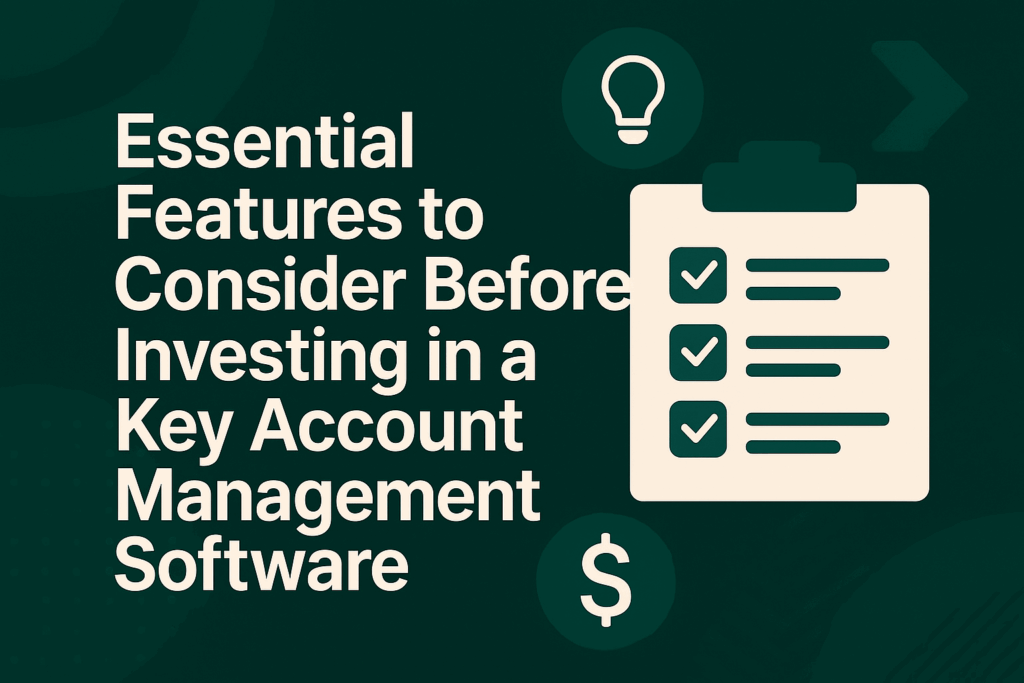
71% of companies report seeing less than 26% improvement in revenue expansion since launching their strategic account management programs. This statistic from Global Partners Training research reveals a brutal reality. Most organizations are failing at their most critical revenue strategy. Despite investing in dedicated key account managers, specialized training, and strategic planning processes, the vast majority see minimal returns from their key account initiatives. There is a clear gap and most AMs think it’s the tool and most leaders think it’s their talent. We think, it’s intelligence infrastructure. Here’s why. Strategic accounts representing 20% of customers generate 80% of B2B revenue, yet most organizations manage them with tools designed for transactional sales rather than relationship orchestration across complex enterprise buying centers. Whereas companies using purpose-built Key Account Management platforms report measurably different outcomes than those relying on traditional CRM systems. The difference lies in having intelligence systems designed for enterprise relationship complexity, political dynamics, and multi-stakeholder decision processes. The CRM Illusion: Why Your “Strategic” Account Management Isn’t Strategic Walk into any enterprise sales floor and you’ll find account managers drowning in CRM data while starving for relationship intelligence. The Great Activity Theater CRM systems excel at one thing: making busy work look productive. Your dashboard shows 47 logged calls this month. Twelve meetings scheduled. Email open rates tracked. Tasks completed on time. Meanwhile, the economic buyer in procurement has been meeting with your competitor for six weeks. The technical champion who loved your solution got promoted to a different division. And the new VP brought his preferred vendor relationships from his previous company. None of this shows up in your activity reports. 88% of executives agree that customer engagement significantly impacts their organization’s bottom line, according to Harvard Business Review research. But engagement isn’t about call volume—it’s about relationship depth across influence networks. The Contact Card Fantasy Traditional CRM treats enterprise relationships like a Rolodex with superpowers. John Smith, VP Operations, ext. 4421, likes golf, two kids, graduated from State University. Last meeting: discussed Q3 implementation challenges. What’s missing? John reports to Sarah, who can’t stand your company after a support incident two years ago. Sarah’s boss Michael is being pressured by the board to cut vendor costs by 15%. And Michael’s technical advisor Tom has a standing monthly lunch with your competitor’s regional director. Enterprise buying happens through networks, not org charts. But CRM systems can’t map what they can’t see. The Reactive Trap CRM tells you what happened yesterday. Strategic account management requires predicting what happens tomorrow. By the time your satisfaction surveys reveal problems, your competitor has been solving them for months. When contract renewal discussions turn contentious, the groundwork for replacement was laid during the previous fiscal year. Elite account managers don’t just manage current relationships—they architect future ones. Purpose-built Key Account Management software platforms provide four categories of intelligence that CRM systems can’t deliver. If you want to be a top 1% account manager, check out the checklist below. Must-Have Features in Key Account Management Tools / Software To Consider Before Investing Feature Category 1: Relationship Intelligence Architecture Enterprise decisions happen through informal influence networks that rarely match organizational charts. Influence Network Mapping Real strategic account management starts with understanding who actually influences what. The CFO might sign the contract, but the decision gets made in hallway conversations between people who trust each other’s judgment. The technical evaluation team provides recommendations, but the final choice reflects political calculations about departmental autonomy, vendor relationships, and career advancement. Core features to evaluate: □ Dynamic stakeholder visualization showing actual influence patterns, not just reporting structures □ Champion identification algorithms that spot advocates based on behavior, not just stated preferences □ Political climate tracking that monitors organizational pressures affecting procurement decisions □ Relationship strength indicators across your entire team, revealing coverage gaps and single points of failure □ Influence scoring that weighs stakeholder impact on purchase decisions versus formal authority levels Competitive Intelligence Networks Your competitor is not just selling features. They’re building relationships, identifying dissatisfied stakeholders, and positioning your weaknesses as their strengths. Essential intelligence features: □ Competitive relationship mapping showing which stakeholders maintain ongoing vendor discussions □ Threat assessment algorithms that identify stakeholders most likely to champion alternatives □ Displacement opportunity detection where competitor relationships show vulnerability □ Win/loss correlation analysis revealing which relationship factors predict competitive outcomes □ Defensive strategy recommendations based on competitive positioning and relationship gaps Organizational Change Intelligence Enterprise accounts exist in constant flux. Budget pressures, leadership transitions, strategic pivots, and market conditions create windows of opportunity and vulnerability. Change monitoring capabilities: □ Leadership transition tracking with succession impact analysis on vendor relationships □ Budget cycle correlation predicting optimal timing for expansion conversations □ Strategic initiative monitoring showing how internal projects affect procurement priorities □ Risk factor identification highlighting organizational threats to account position □ Opportunity timing optimization revealing when accounts become receptive to change Feature Category 2: Growth Orchestration Systems Expansion Intelligence Engines Growth happens through systematic opportunity identification, not accidental discovery. Every strategic account contains multiple expansion vectors: new departments, additional use cases, complementary solutions, geographical expansion, and competitive displacement opportunities. Growth intelligence features: □ Whitespace analysis mapping unexplored opportunities within existing account boundaries □ Usage pattern analysis indicating readiness for additional solutions or capacity upgrades □ Buying center expansion identification revealing new departments entering procurement processes □ Customer maturity modeling predicting future needs based on growth trajectories and industry benchmarks □ Cross-sell probability scoring combining relationship strength with product fit indicators Revenue Orchestration Frameworks Account growth requires coordinating multiple teams around shared objectives while maintaining consistent customer experience. Orchestration capabilities: □ Multi-team timeline coordination preventing conflicting customer interactions □ Resource allocation optimization ensuring appropriate investment levels across account portfolio □ Initiative prioritization based on revenue potential, probability, and competitive vulnerability □ Success correlation analysis showing which activities drive measurable account expansion □ ROI measurement frameworks demonstrating relationship investment returns Feature Category 3: Institutional Memory Systems Strategic relationships transcend individual account managers. They require organizational capabilities that survive personnel changes.
Top Relationship Mapping Apps for Microsoft Dynamics
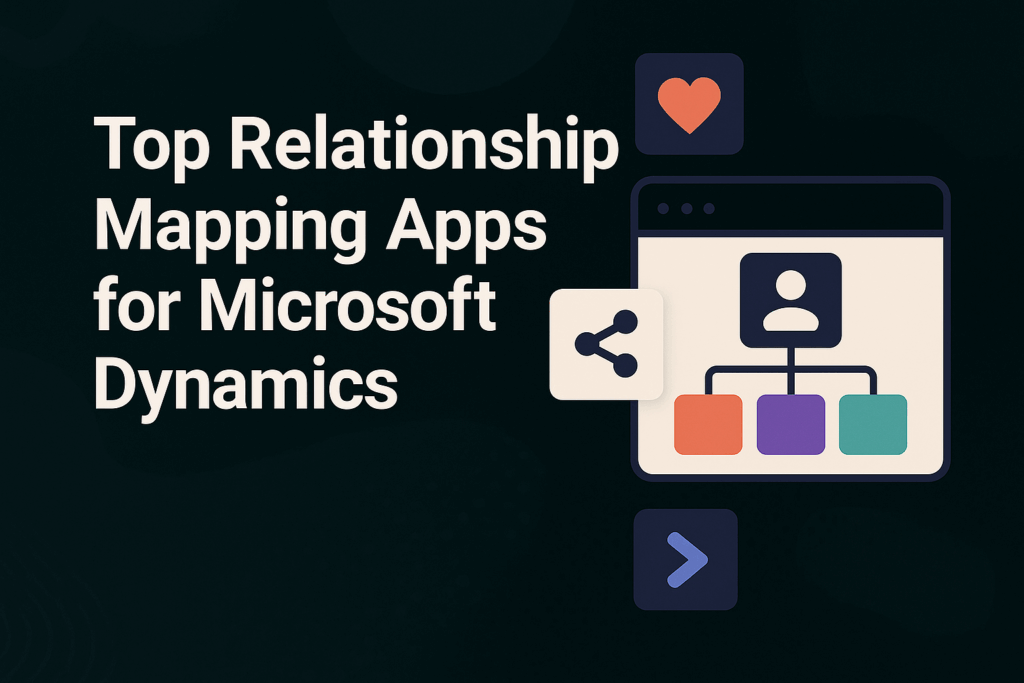
Research analyzing more than 2.5 million recorded sales conversations found that anywhere between 40% and 60% of deals end up lost to customers who express their intent to purchase, but ultimately fail to act. The average B2B buying group has grown from 5.4 stakeholders in 2014 to potentially 10.2 by 2018, yet the standard org chart for Microsoft Dynamics functionality only shows reporting relationships, not actual influence patterns. In this blog we will discover the best Relationship Mapping Apps for Microsoft Dynamics CRM. The $2.3M Problem: When Relationship Blindness Kills Deals Here’s what happens in lost deals: When purchase likelihood is measured against buying group size, a single decision-maker gives you 81% odds of purchase. Add a second person and the likelihood drops to 55%. Once you reach five or more people, the likelihood of reaching a decision falls dramatically. The problem is that relationship mapping for Microsoft Dynamics remains stuck in contact list management while enterprise decision-making has evolved into complex influence networks. Meanwhile, most Dynamics 365 add-ons promise relationship intelligence but deliver glorified contact managers that overlook the hidden power dynamics that determine whether your deal lives or dies. The relationship mapping problem breaks down into four deadly blind spots: Hierarchy Illusion: A typical buying group for a complex B2B solution involves six to ten decision makers, but org charts only show reporting structures. The assistant who schedules executive calendars often has more deal influence than the VP who loves your solution. Champion Misidentification: Sales teams consistently mistake enthusiastic users for influential champions. Enthusiasm doesn’t equal political capital or decision-making authority. Decision Process Blindness: On average, 13 people are involved in B2B purchase decisions, including end-users, financial approvers, and other influencers. Miss any critical stakeholder, and they can torpedo your deal from the shadows. Influence Network Ignorance: Relationships connect in webs, not hierarchies. The procurement manager who seems neutral might be the CFO’s trusted advisor from their previous company. Why Your Current Dynamics Setup Makes Things Worse Standard Dynamics relationship management creates a dangerous illusion of understanding. You see contact records, activity logs, and org charts. You feel informed. You’re actually flying blind. The Contact Activity Trap HubSpot research shows the average B2B sales win rate is just 21%. Your Dynamics tracks who attended meetings and opened emails, but it doesn’t reveal: Who stakeholders trust for advice after your meetings Which relationships drive technical vs. business vs. financial decisions How informal influence flows through organizational networks Who has veto power over purchasing decisions The Engagement Mirage High activity doesn’t equal high influence. The stakeholder responding to every email might be eager but powerless. Meanwhile, the executive who never responds might be your biggest champion, but they’re just delegating evaluation to trusted lieutenants. The Org Chart Deception Dynamics org charts show formal reporting relationships, but in 79% of purchases, the CFO holds final decision-making power regardless of who initially drove the evaluation. Understanding these real power dynamics requires intelligence that standard CRM systems can’t capture. 3 Best Relationship Mapping Apps for Microsoft Dynamics 1. DemandFarm: Relationship Mapping For Microsoft Dynamics CRM DemandFarm Org Chart for Relationship Mapping is built around a core insight: relationships drive enterprise decisions, not hierarchies. While competitors digitize contact management, DemandFarm visualizes power, affinity, and influence networks in business relationships. What Makes It Different: Auto Created Org Charts: Automates org chart creation using AI, saving account managers valuable time by eliminating manual mapping and constant updates. Deep & Interactive Influence Maps: Click any stakeholder and see their relationship web like who they influence, who influences them, and how information flows through networks. Not just reporting relationships, but actual influence patterns based on behavioral analysis. AI-Powered Champion Identification: DemandFarm analyzes email patterns, meeting behavior, and proposal engagement to distinguish real champions from enthusiastic evaluators. It identifies stakeholders who forward information internally, include colleagues in conversations, and advocate for solutions in internal discussions. Relationship Engagement Health: Visualizes your team’s interactions with key account stakeholders, providing actionable analytics on communication frequency, quality, and overall engagement. This empowers sales leaders and account managers to continuously monitor relationship health, identify unseen gaps or risks, and act proactively to strengthen trust and secure strategic accounts. Whitespace Integration: Combines relationship intelligence with opportunity analysis, showing which products/services each stakeholder could authorize and mapping relationship paths to reach economic buyers for different offerings. Ready to Learn More? 2. Map My Relationships Map My Relationships by Inogic is a visualization tool for Microsoft Dynamics 365 CRM that helps display and explore connections between records in an interactive format. Visualizes connections between records in Microsoft Dynamics 365 CRM using mind map and hierarchy views. Supports 1:N, N:1, and N:N relationships across both standard and custom entities. Enables multi-level drill-down into relationships and displays aggregate values without manual rollup fields. Allows in-map actions such as logging calls, sending emails, and creating new records. Offers customization options like color-coding, labels, and images to differentiate roles and relationship types. 3. Powerscope Powerscope by Perfluence is a tool designed for relationship capital management and influence network visualization. It supports business developers, key account managers, and strategic dealmakers in mapping, analyzing, and managing complex organizational and stakeholder relationships. Visualizes influence networks and decision-making stakeholders, showing relationships, business drivers, preferences, and reporting lines in an interactive graph. Generates relationship matrices that display who knows whom within teams and clients, including relationship intensity. Automatically creates organizational charts to illustrate power dynamics and influence structures in target organizations. Manages key contacts with detailed relationship types (e.g., interpersonal, hierarchical, functional) and relevant information such as biographies and business drivers. Provides an engagement plan feature to organize teamwork and improve insights on opportunities or deals. Designed to complement CRM systems by enhancing the management and value of relationship capital. This tool targets professionals managing influence and relationships in complex B2B environments, aiming to support strategic decision-making and relationship mapping. How to Implement Relationship Intelligence (Without the Theatrics) Most relationship mapping implementations fail because they focus on software deployment instead of intelligence development. Here’s what
Altify Alternatives: Top 5 Account Planning & Relationship Mapping Tools
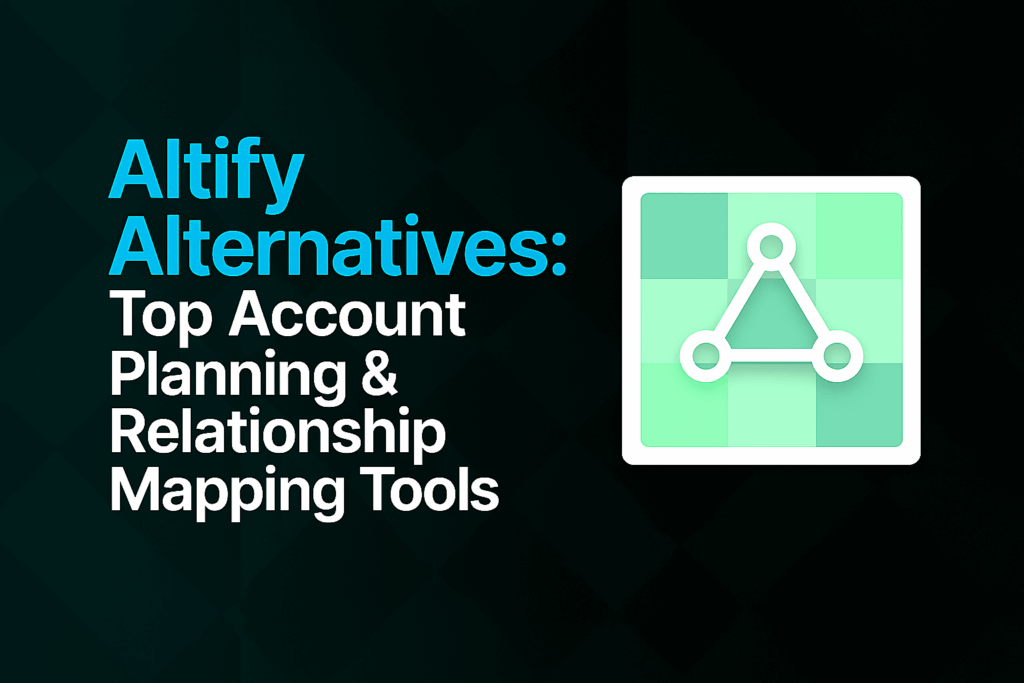
Ever watched a perfectly orchestrated sales deal fall apart because someone missed a crucial stakeholder? You’re not alone. The truth is buying committees today involve 12-14 people, not the traditional six we’ve been planning for. Meanwhile, 75% of B2B buyers take longer to make decisions now than in 2023, creating longer sales cycles and more complex stakeholder webs than ever before. The old playbook of tracking contacts in spreadsheets and hoping for the best? That’s organizational suicide in today’s hyper-competitive landscape. Strategic account planning has evolved from a “nice-to-have” to mission-critical infrastructure. 47% of B2B marketers use account-based approaches to improve efficiency and boost ROI, and the results speak volumes. But here’s where it gets interesting: while Altify (now part of Salesforce Revenue Cloud) pioneered structured account planning, the market has exploded with innovative alternatives that are rewriting the rules of strategic account management. The Altify Era: What It Got Right (And Where It’s Showing Age) Credit where credit’s due. Altify didn’t just create account planning software. It sort of invented the category. Built on battle-tested frameworks like Target Account Selling (TAS), it brought military-grade precision to the chaos of enterprise sales. For years, it was the gold standard for organizations serious about strategic account growth. The platform’s DNA runs deep in methodology. Structured opportunity management, systematic stakeholder analysis, and disciplined account planning processes—these weren’t just features, they were competitive advantages that separated professional account managers from order-takers. But here’s the thing about pioneering solutions: they often become victims of their own success. What once felt revolutionary can start feeling… well, like wearing a three-piece suit to a startup pitch. Functional? Absolutely. Inspiring daily adoption across your entire sales organization? That’s where the conversation gets interesting. The Great Migration: Why Account Teams Are Seeking New Horizons The Cost-Value Equation Gets Complicated Let’s talk numbers. Enterprise software budgets are under unprecedented scrutiny, and 83% of marketing leaders now consider demonstrating ROI as their top priority. When you’re paying premium prices for comprehensive functionality but only utilizing a fraction of features, the math gets uncomfortable fast. License costs per user that create artificial barriers to organization-wide adoption. Strategic account planning works best when it’s democratized across your entire account team—not locked away in a ivory tower accessible only to senior account managers. The Adoption Paradox Investing in sophisticated tools that collect digital dust because the user experience feels like archaeological work. Complex navigation, steep learning curves, and workflow friction create a vicious cycle where only power users embrace the platform while the broader team reverts to spreadsheets and tribal knowledge. The most elegant account planning strategy becomes worthless if your account managers spend more time fighting the interface than understanding their stakeholders. Visual Intelligence: The New Battleground The average buying group consists of 4-10 members, with operational leaders and managers accounting for the majority of decision makers. Now imagine trying to navigate these complex influence networks through static org charts and text-heavy interfaces. Today’s account managers think visually. They need to see stakeholder relationships, influence patterns, and expansion opportunities at a glance—not buried in reports that require archaeology degrees to interpret. Integration Nightmares in the Modern Sales Stack Even Salesforce-native solutions can become integration headaches when they don’t play nicely with the 10+ other tools in your sales technology stack. Account managers shouldn’t need to toggle between platforms to gather complete stakeholder intelligence or manually sync data across systems. The goal isn’t adding another tool to your stack—it’s creating seamless workflow enhancement that makes complex account planning feel effortless. The New Evaluation Playbook: What Actually Matters When evaluating next-generation account planning platforms, ignore the feature checklists and focus on these game-changing capabilities: Visual Storytelling: Can your account managers understand complex stakeholder dynamics in seconds, not minutes? The best platforms transform data into visual narratives that immediately communicate opportunities and risks. Intelligence Depth: Beyond basic contact management, does it capture the subtle influence patterns, sentiment shifts, and relationship dynamics that determine deal outcomes? Expansion Radar: How does it identify whitespace opportunities? The best platforms don’t just show gaps—they predict where expansion conversations will succeed based on stakeholder influence and organizational dynamics. Workflow Integration: Does it enhance your existing sales process or create parallel workflows that compete for attention? Adoption Velocity: How quickly can new team members become productive? The most sophisticated platform fails if adoption feels like learning a new language. Top 5 Altify Alternatives for 2025 1. DemandFarm – The Ultimate Visual Account Intelligence Platform DemandFarm represents next-generation account planning, designed for organizations that need sophisticated account intelligence without complex implementation. The platform transforms traditional account planning into visually intuitive experiences that drive consistent adoption. Key Differentiators: a. Dynamic Relationship Mapping: Auto-generates stakeholder maps from CRM data, providing real-time visualization of influence networks and engagement patterns. AI-powered mapping identifies hidden connections and suggests missing stakeholders based on typical buying committee structures. b. Comprehensive Whitespace Analysis: Goes beyond basic product gap analysis to identify expansion opportunities based on stakeholder influence, budget timing, and strategic initiatives. Predictive algorithms prioritize opportunities using multiple success factors. c. Centralized Account Intelligence: Creates a single source of truth for all account knowledge, ensuring critical insights survive team changes and supporting seamless collaboration across sales, customer success, and marketing teams. d. Visual Deal Planning: Transforms complex opportunity management into clear visual workflows that track stakeholder sentiment, identify potential roadblocks, and guide strategic positioning throughout the sales cycle. e. Native Salesforce Integration: Provides deep, real-time integration that enhances existing CRM investment while maintaining familiar workflows. f. Value Proposition: DemandFarm simplifies complex account planning into actionable visual intelligence, empowering account managers to consistently drive growth while ensuring tribal knowledge never walks out the door. Best For: Mid-market to enterprise B2B organizations with complex stakeholder environments, extended sales cycles, and significant account expansion opportunities. 2. Revegy – Methodology-Driven Account Planning Revegy focuses on structured sales methodology for strategic account planning, with particular strength in opportunity coaching and deal strategy development. Key Features: Built-in frameworks for opportunity qualification and competitive
How to Implement MEDDIC in Salesforce

Your sales team closes 23% of qualified opportunities while the industry average is 47%. That gap costs a typical $10M organization $2.4 million annually. After working with hundreds of sales teams, I’ve seen the same pattern repeatedly: 93% of companies think they’re using MEDDIC effectively when they’re really just filling out CRM fields. They build data collection systems when they need decision-making tools. The teams that get it right see their forecasting accuracy jump from 52% to 89% within six months. Their sales cycles shrink by 27%, and win rates increase by 34%. Here’s how to join them. What MEDDIC Really Means When Jack Napoli developed MEDDIC at PTC in the 1990s, he wasn’t creating another sales process. He was solving a real problem: sales reps were spending 67% of their time on deals that would never close. The methodology came from a simple insight: enterprise deals that close all share six characteristics. Miss any of them, and you’re wasting time. M – Metrics: The actual numbers that matter You need real ROI calculations, cost savings, and revenue increases. The kind of numbers that make economic buyers open their wallets. E – Economic Buyer: The person who can actually spend money Not the end user who loves your product—the person who can say “yes” without asking anyone else. D – Decision Criteria: How they’ll pick a vendor Technical requirements, business priorities, compliance needs—everything they’ll use to evaluate you against competitors. D – Decision Process: Their internal purchasing workflow Who needs to approve what, when, and in what order. The legal reviews, procurement steps, and potential roadblocks. I – Identify Pain: The business problem you’re solving Real business pain with consequences. The kind of problems that keep executives up at night. C – Champion: Your advocate inside the company Someone with influence who genuinely wants you to win and can navigate internal politics. Why Most MEDDIC Implementations Fail I’ve seen this happen many times, and the same pattern, month by month, is committed by most of the teams. Month 1: Sales ops creates six custom fields. Everyone feels productive. Month 3: Only 34% of fields get filled out. Managers start nagging reps about completing MEDDIC data. Month 6: Reps game the system with “TBD” and “In Progress”—meaningless text that satisfies validation rules. Month 12: The whole thing quietly disappears. The Four Problems That Kill MEDDIC Context Switching Reps are building relationships and solving problems, then suddenly they have to stop and fill out forms. It feels disconnected from actual selling. No Guidance Empty text fields don’t teach anyone how to identify economic buyers or qualify pain. Poor Visibility Managers can’t quickly see which deals are healthy and which are at risk. Silent Failures Nothing alerts anyone when deals are missing critical components. The Right Way to Implement MEDDIC Phase 1: Know Where You Stand (Week 1) Before building anything new, understand your current situation. Audit your deal quality: Overall win rate (industry average is 47%) Average deal size and 12-month trends Average sales cycle from first meeting to close Forecast accuracy vs. actual results Review your current Salesforce setup: What qualification data do you already capture? Which fields have high vs. low completion rates? How do opportunities move through your pipeline? Where do deals typically get stuck? Assess team readiness: Survey your team on current qualification practices. High-performing teams can identify economic buyers 87% of the time consistently, while low-performing teams struggle with basic pain qualification. Phase 2: Build Simple Infrastructure (Week 2) Create these custom fields on your Opportunity object: MEDDIC_Metrics__c (Long Text): Quantifiable business impact Economic_Buyer__c (Contact Lookup): Person with spending authority Decision_Criteria__c (Long Text): Vendor selection factors Decision_Process__c (Long Text): Purchasing workflow steps Identified_Pain__c (Long Text): Business problem being solved Champion__c (Contact Lookup): Internal advocate Add a simple scoring system: Create a formula field that gives points for each completed component: Economic Buyer: 25 points (most critical) Metrics: 20 points Decision Criteria: 15 points Decision Process: 15 points Pain: 15 points Champion: 10 points Create visual health indicators: 85+ points: “🟢 Qualified” 60-84 points: “🟡 Needs Attention” 30-59 points: “🟠 At Risk” Below 30: “🔴 Unqualified” Phase 3: Integrate with Your Process (Week 3) Set up stage gates: Don’t let deals advance to Proposal stage without at least 60% MEDDIC completion. Don’t let them reach Negotiation without 80% completion. Add workflow automation: Alert reps when MEDDIC scores are low Notify managers when large deals lack qualification Create tasks for completing missing components Update page layouts: Group all MEDDIC fields together with the score prominently displayed at the top. Phase 4: Train Your Team (Weeks 4-6) Start with managers: They need to understand how to coach using MEDDIC and how to run pipeline reviews focused on qualification quality. Train reps systematically: Day 1: MEDDIC methodology (4 hours) Day 2: Salesforce system training (2 hours) Day 3: Practice with real deals (3 hours) Day 4: Certification and feedback Run a pilot program: Choose 8-10 top performers to test the system before full rollout. Get their feedback and refine the process. Phase 5: Full Deployment (Weeks 7-12) Launch company-wide: Train in small cohorts (6-8 reps per session) Use pilot participants as peer mentors Stagger training to maintain sales coverage Build reinforcement systems: Daily huddles review MEDDIC completion Weekly pipeline reviews emphasize qualification quality Monthly celebrations recognize MEDDIC success stories Keep improving: Monthly data analysis on completion rates and outcomes Quarterly feedback collection and system optimization Continuous training gap identification Advanced Strategies for Better Results Visual Scorecards Create dashboards that show: Individual rep MEDDIC completion rates Team-wide qualification health Deal progression correlation with MEDDIC scores Forecast accuracy trends by qualification level AI-Powered Enhancement Consider tools like DemandFarm’s Opportunity Planner that integrate with Salesforce to provide: Interactive org charts for relationship mapping AI-powered insights based on historical patterns Automated scoring that updates in real-time Enhanced visualization for better adoption Organizations using advanced MEDDIC tools typically see: 94% forecast accuracy (vs. 61% baseline) 27% reduction in sales cycles 34%
Best MEDDIC Opportunity Manager Apps for Salesforce: Top Picks & Comparison
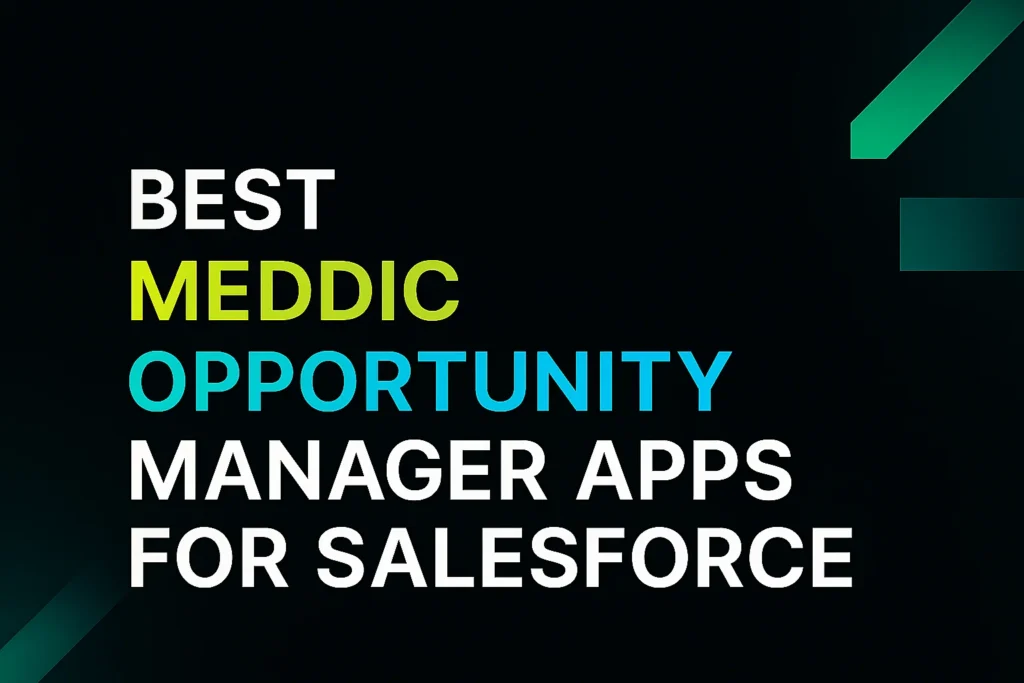
Standard Salesforce implementations, despite their sophistication, fall short when it comes to systematic methodology enforcement. Custom fields and manual processes create compliance theater rather than genuine qualification discipline. 79% of sales leaders report that their teams struggle with consistent opportunity qualification, while 68% admit their forecasting accuracy falls below acceptable thresholds. The culprit isn’t the methodology, as MEDDIC has proven its effectiveness across countless organizations over time and again. The problem lies in operationalizing structured qualification within the chaos of daily sales execution. The MEDDIC Operationalization Challenge: Why Standard Salesforce Isn’t Enough MEDDIC methodology—identifying Metrics, Economic Buyer, Decision Criteria, Decision Process, Implicated Pain, and Champion—represents decades of refined sales intelligence. Organizations that master MEDDIC typically see 25-40% improvement in win rates and 30-50% better forecasting accuracy. But methodology adoption fails when it depends on manual discipline rather than systematic enforcement. Consider the cognitive load required for consistent MEDDIC application: Complex Stakeholder Mapping: Identifying Economic Buyers, Champions, and Influencers across multiple business units Dynamic Decision Criteria: Tracking evolving requirements and competitive positioning Process Intelligence: Understanding unique decision-making workflows within each account Pain Articulation: Connecting product capabilities to specific organizational challenges Metric Correlation: Linking solutions to measurable business outcomes Human cognitive capacity simply isn’t designed to process this multidimensional qualification data consistently across dozens of active opportunities. Without systematic tools, even the most disciplined account managers default to shortcuts and simplified heuristics. Why Dedicated MEDDIC Apps Outperform DIY Solutions Beyond Custom Fields: Standard Salesforce customization creates static data collection rather than dynamic qualification intelligence. Dedicated MEDDIC apps provide guided workflows, contextual prompts, and intelligent reminders that drive consistent methodology adherence. Systematic Best Practices: Leading MEDDIC apps embed proven qualification frameworks rather than leaving methodology application to individual interpretation. This systematization ensures consistent execution across the entire sales organization. Visual Intelligence: Complex stakeholder relationships and decision processes require visual representation. The best MEDDIC apps transform qualification data into intuitive dashboards and relationship maps that reveal patterns invisible in text-based records. Continuous Improvement: Unlike custom solutions that require internal IT resources for updates, specialized MEDDIC apps evolve continuously based on user feedback and methodology refinements. Essential Capabilities: What Separates Effective MEDDIC Apps from Digital Checklists Native Salesforce Integration: True effectiveness requires seamless integration with existing Salesforce workflows. The best MEDDIC apps enhance rather than complicate familiar CRM processes. Customizable Framework Support: Organizations need flexibility to adapt MEDDIC, MEDDPICC, or custom variants to their specific sales processes without losing systematic discipline. Visual Qualification Dashboards: Real-time visibility into deal health and MEDDIC completeness through intuitive scorecards and traffic-light indicators that instantly communicate opportunity status. Integrated Stakeholder Mapping: Connecting MEDDIC elements to specific individuals within the buying organization, creating actionable relationship intelligence rather than abstract qualification data. Guided Playbooks: Contextual guidance that helps sales reps understand what actions to take based on current MEDDIC assessment, transforming methodology from theory into practice. Intelligent Reporting: Analytics that track MEDDIC adherence, pipeline health, and win/loss patterns to drive continuous improvement and coaching insights. 4 Leading MEDDIC Apps: Comprehensive Competitive Analysis 1. DemandFarm Opportunity Planner: The Visual Intelligence Champion DemandFarm Opportunity Planner emerges as the most sophisticated MEDDIC solution available on the Salesforce AppExchange, combining rigorous methodology support with breakthrough visual intelligence capabilities. Core Differentiators That Matter: Advanced Visual MEDDIC Framework: DemandFarm transforms traditional MEDDIC qualification from static checklists into dynamic visual scorecards. The platform’s customizable frameworks support MEDDIC, MEDDPICC, and custom variants while maintaining systematic discipline across the sales organization. AI-Powered Opportunity Relationship Mapping: Unlike competitors that treat stakeholder mapping as a separate function, DemandFarm integrates MEDDIC qualification with sophisticated relationship intelligence. Sales reps can visualize Economic Buyers, Champions, and Influencers within the context of their MEDDIC assessment, creating actionable insights that drive deal progression. Intelligent Opportunity Org Charts: DemandFarm’s visual org chart builder reveals the hidden architecture of enterprise decision-making within each opportunity. This capability is essential for identifying true Economic Buyers and mapping Decision Processes accurately. Comprehensive Deal Qualification Intelligence: The platform provides real-time MEDDIC completeness scoring, guided next-step recommendations, and predictive deal health analytics that help sales reps and managers focus on winnable opportunities. Proven ROI Impact: Organizations implementing DemandFarm typically see 32% improvement in forecast accuracy, 28% increase in win rates, and 45% better MEDDIC adherence across their sales teams. Superior User Experience: DemandFarm enhances existing Salesforce workflows rather than creating parallel systems, ensuring high adoption rates and consistent usage. User Review of DemandFarm Opportunity Planner on Salesforce Appexchange 2. iSEEit: MEDDIC Opportunity Management – The Original But Limited iSEEit positions itself as one of the original MEDDIC apps for Salesforce, offering process-driven qualification and visual forecasting capabilities. Key Capabilities: Official MEDDIC Heritage: Early market entry with methodology founder endorsement Process-Driven Qualification: Structured workflows for MEDDIC element completion Visual Forecasting: Basic dashboard capabilities for pipeline visibility Built-in Org Charts: Simple organizational mapping functionality Critical Limitations: Limited Visual Intelligence: Basic dashboards lack the sophisticated visual analytics of DemandFarm No AI-Powered Insights: Manual qualification without intelligent prioritization or predictive analytics Weak Stakeholder Integration: Treats relationship mapping as separate from MEDDIC qualification Static Framework: Less flexibility for organizations needing customized methodology variants iSEEit works for basic MEDDIC implementation but lacks the advanced intelligence and visual capabilities that drive exceptional results. 3. SalesMethods: Plan2Close MEDDPICC® – The Methodology Specialist SalesMethods focuses specifically on MEDDPICC methodology with strong emphasis on dynamic deal planning and close plan development. Platform Strengths: MEDDPICC Specialization: Deep focus on extended MEDDPICC framework Dynamic Close Planning: Integrated mutual close plan development Native Salesforce Architecture: Built specifically for Salesforce environments Strong Reporting: Comprehensive analytics for methodology adherence Significant Weaknesses: Limited Visual Intelligence: Relies heavily on text-based qualification rather than visual insights No Advanced Stakeholder Mapping: Basic relationship tracking without sophisticated org chart capabilities Narrow Methodology Focus: Limited flexibility for organizations not using MEDDPICC specifically User Experience Challenges: Complex interface that can slow adoption SalesMethods provides solid MEDDPICC implementation but lacks the visual intelligence and stakeholder mapping sophistication that drive superior results. 4. Force Management Opportunity Manager MEDDICC – The Turnkey Solution Force
Best Whitespace Analysis Apps for Salesforce: Uncover Hidden Revenue
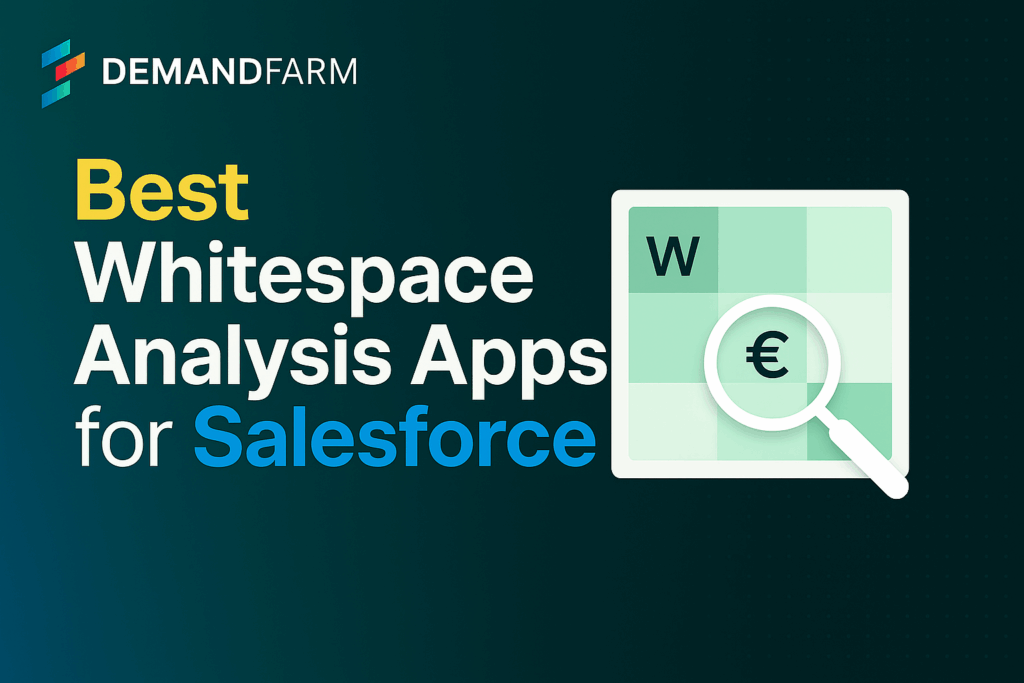
Most revenue leaders know this truth intimately, even if they rarely say it out loud: It’s easier and far more cost-effective to grow an existing account than to land a new one. In fact, according to Bain & Company, increasing customer retention by just 5% can increase profits by 25% to 95%. Meanwhile, McKinsey research shows that top-performing sales organizations derive over 50% of their growth from existing customers. Yet, despite the abundance of data sitting inside Salesforce, most teams still struggle to answer a basic question: What is Whitespace Analysis and Why It’s Crucial for Salesforce Users? Whitespace analysis is the process of identifying the gap between what a customer has already purchased from you and what else they could potentially buy. Think of it as mapping the “white space” – the empty areas on your customer relationship canvas where new opportunities await. For Salesforce CRM users, this concept becomes even more powerful because your CRM already contains vast amounts of customer data. However, without the right visualization and analysis tools, this valuable information often remains buried in records, unable to guide strategic account decisions. Why Traditional Salesforce Capabilities Fall Short While Salesforce excels at storing and organizing customer data, its native capabilities weren’t specifically designed for deep, visual whitespace analysis. Standard reports and dashboards can show you what customers have bought, but they struggle to clearly visualize: Which products or services each customer segment hasn’t adopted The relationship between different buying centers and product adoption Prioritized opportunities based on account potential and buying patterns Visual matrices that make whitespace immediately actionable The Business Impact of Effective Whitespace Analysis Organizations that implement systematic whitespace analysis tools for Salesforce typically see: 25-40% increase in upsell and cross-sell revenue from existing accounts Improved customer lifetime value through strategic account expansion Enhanced account manager productivity with clear, prioritized opportunities Better revenue forecasting based on identified pipeline potential Stronger customer relationships through more strategic, value-driven conversations Key Features to Look for in a Whitespace Analysis App for Salesforce When evaluating Salesforce whitespace analysis software, certain features separate truly effective solutions from basic reporting tools. Here’s what to prioritize: Native Salesforce Integration The best AppExchange whitespace apps offer seamless integration with your existing Salesforce environment. This means: Real-time data synchronization without manual exports Consistent user experience within the Salesforce interface Automatic updates as account data changes Preserved data security and user permissions Visual Whitespace Matrix and Mapping Look for solutions that transform complex data into intuitive visual representations: Product vs. Account matrices that clearly show adoption gaps Buying center mapping that connects offerings to relevant departments Customizable grids that adapt to your unique business model Color-coded indicators for immediate opportunity identification Opportunity Identification and Prioritization Effective tools don’t just show whitespace – they help you act on it: Automated identification of high-potential opportunities Scoring mechanisms based on account size, history, and potential Integration with Salesforce opportunity management Clear pathways from analysis to action Comprehensive Data Visualization The most valuable sales dashboards in Salesforce for whitespace analysis include: Executive-level summaries for strategic decision-making Account manager dashboards for tactical execution Trend analysis showing whitespace evolution over time Comparative analysis across customer segments Top 4 Whitespace Analysis Apps for Salesforce: Detailed Comparison Let’s examine the leading solutions available on the Salesforce AppExchange, each offering unique approaches to account expansion in Salesforce. 1. DemandFarm Whitespace Analysis: The Visual Leader DemandFarm’s Account Planning Tool stands out for its highly intuitive Account Heatmap feature and comprehensive Key Account Management capabilities within Salesforce (100% Native). Key Strengths: Visual Account Landscape: Creates stunning visual maps showing product adoption across different buying centers and organizational levels KAM Quadrant Analysis: Prioritizes accounts based on relationship strength and business opportunity Native Salesforce Integration: Works seamlessly within your existing Salesforce environment without requiring data exports Relationship Mapping: Connects whitespace opportunities directly to key stakeholders and influencers Customizable Templates: Adapts to various business models and offering structures Best For: Organizations prioritizing visual clarity and comprehensive account management integration inside Saleforce. Particularly effective for complex B2B sales environments with multiple stakeholders and diverse product portfolios. User Experience: DemandFarm excels in making complex account data immediately actionable through its visual interface. Account managers can quickly identify opportunities and understand the strategic context for pursuing them. “Best in Class tool and Best in Class team” “DemandFarm is an Account Planning game changer. The connectivity to Salesforce + automations + ease of use make it an essential tool for any Sales team to conduct Account Planning in a collaborative and meaningful way. The support and customer success teams are top notch!” Lisa Jensen Director, Business Operations Salsify Read More DemandFarm User Reviews on Salesforce Appexchange 2. ARPEDIO Whitespace Analysis: The Action-Oriented Solution ARPEDIO focuses on turning whitespace analysis directly into executable action plans within Salesforce. Key Strengths: Integrated Action Planning: Seamlessly connects identified whitespace to specific action items and follow-up tasks Opportunity Workflow Integration: Automatically creates and updates Salesforce opportunities based on whitespace analysis Collaborative Features: Enables team collaboration on whitespace strategies Progress Tracking: Monitors how effectively identified whitespace is being pursued and closed Best For: Sales teams that want tight integration between analysis and execution, with strong workflow automation capabilities. 3. Salesforce Einstein Account Management: The Native Option Salesforce’s own Einstein Account Management includes product whitespace views that leverage existing platform capabilities. Key Strengths: Deep Platform Integration: Fully native experience with no third-party dependencies AI-Powered Insights: Uses Einstein AI to identify patterns and suggest opportunities Existing Data Leverage: Works with your current Salesforce data structure without additional setup Cost Integration: May be included in higher-tier Salesforce editions Considerations: While native, may require additional Salesforce licenses and might not offer the specialized visualization capabilities of dedicated whitespace tools. Best For: Organizations already invested in Salesforce’s Einstein platform and seeking basic whitespace capabilities without additional app installations. 4. GSP Account Planning: The Comprehensive Planning Solution GSP Account Planning combines whitespace analysis with broader strategic account planning in Salesforce. Key Strengths: Holistic Account Planning: Integrates whitespace analysis with SWOT analysis,
Best Account Planning Apps for Microsoft Dynamics 365

“We shape our tools, and thereafter they shape us,” Marshall McLuhan observed decades before the first CRM was ever conceived. But what happens when the tools that have been shaped over the last two decades are no longer compatible to serve the complexity of modern enterprise relationships? That’s the exact reason why sales and key account teams bury themselves within Microsoft Dynamics 365, looking at contact and activity records that sit in isolation, and trying to make sense of data to drive enterprise deals. Strategic account teams face a common challenge with sales teams. And that is spending more time trying to remember who talks to whom than actually talking to them. The reality is that enterprise relationships are complex ecosystems that require sophisticated tools to navigate effectively. The Evolution of Microsoft Dynamics CRM Account Planning The story of Microsoft Dynamics CRM account planning is, in many ways, the story of ambition meeting reality with clarity. When Dynamics 365 was conceived, it promised to revolutionize how organizations manage customer relationships. And in many ways, it delivered: Contact management capabilities that centralized customer information Opportunity tracking that provided sales pipeline visibility Foundational CRM functionality that transformed sales operations Integration capabilities that connected various business processes But enterprise relationships, as it turns out, are more like ecosystems than transactions. They’re complex, interconnected, and constantly evolving. The linear progression from lead to close that CRM systems were designed to support rarely reflects the messy reality of Key Account Management Dynamics. Consider the cognitive load of managing a strategic account using traditional Dynamics functionality: Account managers must track dozens of relationships across multiple business units Understanding various decision-making processes requires constant mental mapping Identifying whitespace opportunities demands deep knowledge of account structure Maintaining clear pictures of account health while data remains fragmented As behavioral economist Daniel Kahneman reminds us, “The human mind is not designed to deal with complexity.” When we overload our cognitive capacity, we default to shortcuts and simplified heuristics. In the context of account management, this means missed opportunities, relationship gaps, and strategic blind spots. Why Strategic Account Management Software Dynamics Solutions Matter The most successful strategic account management software for Dynamics implementations understand a fundamental truth: the environment shapes behavior more than individual motivation or skill. If you want account managers to think strategically about their accounts, you must create an environment that makes strategic thinking natural and intuitive. This is where the specialized account planning apps for Microsoft Dynamics enter the narrative. They don’t replace Dynamics—they transform it into something more powerful, more intuitive, and more aligned with how enterprise relationships actually work. The best of these solutions share several characteristics that separate them from checkbox-driven approaches: Visual relationship mapping: Rather than burying stakeholder information in contact records, these platforms create visual relationship maps that show influence patterns, communication flows, and decision-making hierarchies at a glance Embedded strategic thinking: Instead of requiring separate planning sessions, advanced account planning tools integrate opportunity identification and relationship development into the natural rhythm of account management Activity-to-outcome correlation: The most effective solutions correlate activities with results, track activity, and create feedback loops that reinforce successful behaviors Scalable best practices: Rather than leaving strategic account management to individual expertise, these platforms systematize and share the methodologies that top performers use instinctively 4 Best Account Planning Apps for Dynamics 365 CRM: Leading Solutions from Microsoft AppSource The landscape of best account management apps for Dynamics 365 offers several compelling approaches to transforming how organizations manage their most valuable relationships. Here are the top solutions currently available on Microsoft AppSource: 1. DemandFarm: Why DemandFarm Stands Out in the Account Planning Landscape DemandFarm emerges as a particularly thoughtful solution for teams seeking comprehensive account planning capabilities without the complexity of extensive customization projects. What sets DemandFarm apart isn’t just its technical capabilities—it’s the philosophy behind the design and the proven results it delivers. Core Capabilities That Transform Account Management 1. Visual Relationship Mapping That Reveals Hidden Patterns DemandFarm’s relationship mapping goes beyond simple contact management. The platform creates interactive visualizations that show: How relationships connect across the organization Influence flows between stakeholders Decision-making hierarchies at a glance Communication patterns that reveal opportunities 2. AI-Powered Whitespace Analysis The intelligent whitespace analysis doesn’t just identify gaps—it provides context and timing: Proactive Opportunity Identification: Spot untapped revenue potential across business units Account Heatmap Visualization: See growth opportunities with complete visibility Contextual Timing Intelligence: Know when to approach specific opportunities Cross-pollination Insights: Leverage winning patterns from top accounts 3. Interactive Org Chart Builder The visual org chart builder reveals the hidden architecture of enterprise decision-making: Real-time Organizational Mapping: Track changes in stakeholder roles and influence Influence Pattern Recognition: Understand who really drives decisions Decision-Making Hierarchy Visualization: See the complete power structure Stakeholder Journey Tracking: Follow how decisions flow through the organization 4. Connected Apps Ecosystem Transform siloed data points into actionable insights: More Targeted ABM Campaigns: Leverage enriched account intelligence Auto-Capture Customer Feedback: Centralize insights from multiple touchpoints Enriched Contact Information: Get comprehensive stakeholder profiles Risk-of-Churn Intelligence: Identify at-risk accounts before it’s too late Data-Driven Engagement Recommendations: Know the next best action Razor-Sharp Deal Forecasting: Improve prediction accuracy with relationship context Proven Results That Matter Quantifiable Business Impact Organizations implementing DemandFarm typically see: 27% Increase in Upselling and Cross-selling Opportunities 25% Increase in Deal Closure Rates 27% Decrease in Sales Cycle Length 25-40% improvement in net revenue retention 15-30% increase in conversion rates Real User Testimonials “My Sales Manager was looking for software to help do account planning. I found this to be a better application for the team. The tools in the application give the sales members a better approach to their customers and selling our product. The functions around the tool is adaptable in all areas, contacts, account plans, and Opportunity matrix. This tool helps my sales team manage their day-to-day customer-facing touches and measures Opportunity planning.” — Blanche C., Mid-Market (51-1000 emp.), G2 Review Account Central by DemandFarm: AI-powered Key Account Management Tool for Dynamics 365 Sales
From Record-Keeping to Reasoning: The Quiet Evolution of Sales Technology

In the 1990s, CRM systems arrived like missionaries of order. And they arrived with the promise of tidy pipelines, searchable contact logs, and measurable action and productivity. They made sense of sales, what had been chaotic, manual, and scattered. And for a while, they worked. They helped us record everything. But somewhere along the way, the world outgrew what they offered. Picture this: It’s 10 PM on a Tuesday. Sarah, your star account manager, is staring at her laptop screen, scrolling through endless CRM records about GlobalTech Industries—her biggest potential deal this quarter. Two years of meetings, demos, and emails. Mountains of data. But the one thing she desperately needs to know remains a mystery: Will they actually buy? This scene plays out in sales organizations worldwide, every night. The gap between what we track and what we need to know has defined sales technology for thirty years. Something is changing. And it’s not another integration or dashboard feature. We’ve been asking our technology the wrong questions. For three decades, we’ve demanded: “What happened?” Our CRM systems, dutiful as librarians, have responded with immaculate records. Every call logged. Every email tracked. Every deal stage documented. But the question that keeps sales leaders awake at 3 AM is different entirely: “What happens next?” The distance between these questions is the distance between a filing cabinet and a crystal ball. Between systems that watch and systems that think. Part I: The Great Cataloging — When Order Became Obsession Remember the sales manager of 1995, drowning in Post-it notes and coffee-stained spreadsheets? Then CRM arrived like a digital Marie Kondo, promising to organize the chaos into neat, searchable categories. “Finally,” we thought, “we can see what’s really happening.” And it worked. Magnificently. These systems became our digital janitors—cleaning up the mess, organizing the clutter, making everything findable. They excelled at the fundamentals of record-keeping, but here’s what we didn’t anticipate: Perfect record-keeping and useful intelligence are completely different things. Your CRM can tell you that Sarah from TechCorp downloaded three whitepapers, attended two webinars, and visited your pricing page fourteen times. Impressive data collection. But it cannot predict the one thing that actually matters: Is Sarah ready to buy? The Anatomy of Ignorance Consider this daily reality: “How’s the GlobalTech deal progressing?” “Great engagement. Five meetings, three demos, tons of questions.” “What’s your gut say?” “That’s the problem. Something feels… off.” This conversation happens everywhere, every day. The unease that experienced reps feel—the subtle shift in tone, the CFO’s mysterious absence from recent calls, the way technical questions have become more theoretical—none of this appears in any field or report. The spaces between the data points often contain the most critical intelligence. Part II: The Four Cracks in the Foundation Traditional record-keeping systems fail because they cannot bridge four critical gaps: The Lead Qualification Theater Your system shows a prospect consuming every piece of content you’ve produced. But are they a buyer or a competitor doing reconnaissance? Your historian cannot distinguish between curiosity and intent. Lead scoring awards points like a kindergarten teacher handing out gold stars. Job title: 20 points. Company size: 15 points. Downloaded whitepaper: 10 points. As if human buying behavior could be reduced to a simple equation. The Pipeline Prediction Farce Deal stages and crossed fingers. Historical averages and sales rep intuition. This is what passes for forecasting in most organizations. “It’s been in ‘Proposal’ for 47 days. Is that normal?” “I don’t know. Probably?” The Account Intelligence Void An existing customer hasn’t expanded their contract in two years. Your CRM flags this as concerning. But it cannot tell you whether they’re planning a massive expansion, evaluating competitors, or simply dealing with budget constraints from a recent acquisition. Context remains invisible. Intelligence is reduced to traffic light colors. The Activity Optimization Blindness Your rep made fifty calls last week. Congratulations. Were they the right fifty calls? Your system tracks effort, not effectiveness. We’ve been measuring what’s easy to measure, not what matters. Part III: The Uprising — When Machines Will Start to Think The realization hit like lightning: “We needed fortune tellers, not accountants.” This sparked a quiet revolution. What if technology could do more than record? What if it could reason, predict, and guide? Enter the emerging systems of intelligence—technology that will connect dots, predict outcomes, and suggest actions. The Four Pillars of Tomorrow’s Intelligence 1. Predictive Analytics: The Art of Seeing Tomorrow Imagine systems that will analyze 200+ factors simultaneously: email response patterns, meeting attendance, stakeholder engagement depth, competitive mentions, buying committee dynamics. Not to create reports, but to predict closing probability with remarkable accuracy. Sarah from TechCorp, who downloaded those whitepapers? The system won’t just record her activity—it will recognize the pattern. Companies matching her profile, exhibiting this engagement sequence, with this timing, historically convert 73% of the time within 14 days. The system will whisper: “Call Sarah Thursday afternoon. She’s ready.” Think of it like having a weather forecaster who doesn’t just tell you it rained yesterday, but can predict with 85% accuracy whether it will rain next Tuesday—and at what time. 2. Prescriptive Guidance: Your Strategic Advisor That Never Sleeps Prediction without direction is just fortune-telling. Intelligence systems will go further—becoming your most knowledgeable colleague. When competitor involvement is detected, the system won’t just flag the threat. It will recommend specific positioning strategies, surface relevant battle cards, identify the optimal stakeholder to address concerns. Companies like Gong are already building foundations for this future, analyzing conversation patterns to provide coaching recommendations. Since Gong launched their AI-powered engagement platform, companies report outreach response rates increasing “from 16% to 30%” – an 88% boost. The next leap will be real-time strategic guidance that adapts to each unique situation. 3. Real-Time Processing: The End of Yesterday’s News Traditional systems process data like newspapers—delivering yesterday’s news with today’s date. Intelligence systems will pulse with real-time awareness. Key stakeholder changes jobs? Immediate alert with context and recommended actions. Competitor mentioned in email? Instant notification with competitive
The Future of Sales Tech in the Advent of AI – A Must-Have POV for Sales Leaders
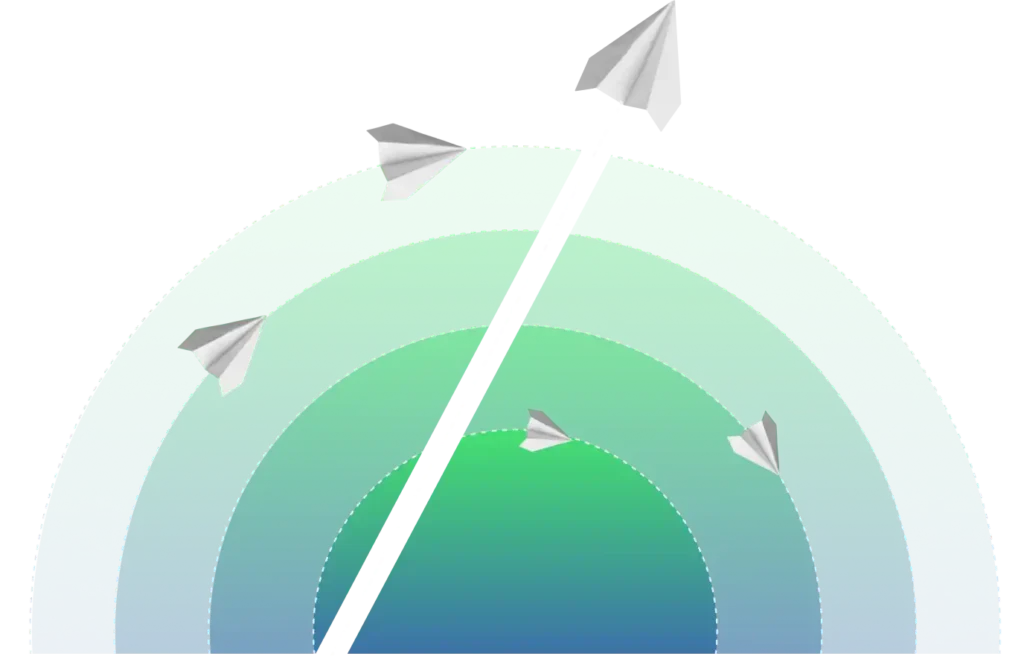
The traditional sales tech stack is dying, and there’s no denying it! How sales tech has been built, integrated, and expected to deliver results over the past two decades is fundamentally changing. Sales and revenue teams have been focused on solving specific challenges, one at a time. When lead qualification became complex, they added a lead scoring tool. When pipeline visibility suffered, they integrated forecasting software. When outreach needed scaling, they layered on sequence automation. Each solution worked. Each solved a real problem. But inadvertently, they created something else entirely. What started as targeted problem-solving has evolved into a layered system of 12-15 disconnected tools that work while balancing both efficiency and chaos. The best sales ops professionals today, the ones commanding top salaries, are those who can navigate these complex integrations, understanding which tools operate at which layer and how they interconnect. But here’s the reality. Even the most skilled ops teams are drowning in complexity. The Hidden Cost of Tool Proliferation: A Sales Ops Nightmare If a sales leader needs specific data, the number of calls a particular rep made for a specific campaign cohort. Simple request, right? Not when your data lives across Salesforce, Outreach, Gong, and your attribution platform. The sales ops manager discovers that pulling this report requires touching four different systems, three API connections, and two manual exports. What should be a 10-minute task becomes a half-day project. Take another scenario. Your team wants to swap your current ABM tool for something more advanced. However, the current tool feeds data into your CRM, which triggers sequences in your outreach platform and logs activities that your conversation intelligence tool analyzes. The integration layers run so deep that a “simple” tool swap would require rebuilding your entire workflow architecture. This is the daily reality for sales operations teams. They’re not just managing tools; they’re maintaining a fragile ecosystem where one small change can trigger workflow chaos across multiple applications. The turnaround time for any modification is painfully high, and the stress of managing these interconnected systems has become a significant burden. Our sympathies are with the ops teams holding this complex machinery together. The Wave of AI: A $2.6 Trillion Transformation Ahead McKinsey’s latest research reveals a staggering prediction: AI adoption in sales could increase global GDP by $1.4 trillion to $2.6 trillion over the next three years. This isn’t about incremental improvements. This economic transformation is happening at scale, driven by organizations fundamentally rethinking how sales technology should work. The company’s positioning for growth isn’t just adding AI features to existing systems but building toward AI-native sales operations. And early indicators suggest this approach will enable organizations to: Analyze massive data volumes to surface buying intent signals before prospects realize they’re ready to buy. Generate personalized outreach that could achieve significantly higher conversion rates than traditional approaches. Predict deal outcomes with greater accuracy, months before closure While this transformation unfolds, many sales ops teams still debate basic CRM feature upgrades. It’s time we stopped limiting ourselves to thinking that AI is just the future, or treating AI as merely another feature. In reality, AI will become the infrastructure on which sales processes are built. We’re moving toward AI-first processes that will redefine how much human intervention is needed and reshape sales roles entirely. Why Your Current Sales Stack Works Against You Walk into any B2B sales organization today, and you’ll find the same painful reality: sales reps spend 65% of their time on non-selling activities. Data entry, tool-switching, manual research, and administrative tasks, ironically performed on the tools designed to help them sell. The problem runs deeper than efficiency. Traditional sales tech was built on the assumption that human intelligence could process, prioritize, and act on all available data. However, that assumption broke around 2020, when customer data volume doubled every 12 months. Today’s sales reps are drowning in information while starving for insight. Your CRM tracks every interaction but can’t tell you which prospect will most likely buy next month. Your email platform logs every response but can’t detect the subtle sentiment shifts that signal a deal going off-track. Your conversation intelligence tool records every call but can’t predict which coaching intervention will actually improve performance. More data doesn’t equal more insight. The Intelligence Revolution: How AI Will Change Everything The AI wave will create entirely new capabilities that are impossible with traditional sales technology. Predictive Prospecting That Could Eliminate Cold Outreach Traditional prospecting relies on demographic data and behavioral triggers that are weeks or months old. AI-powered prospecting will analyze real-time signals across thousands of data sources to identify prospects actively researching solutions. The AI Edge: Instead of 2% response rates on cold emails, organizations using these systems are reporting 15-20% response rates because they’re reaching prospects at precisely the right moment in their buying journey. Source: Early implementations reported in HubSpot and Salesforce case studies Real-Time Sales Coaching That Will Actually Work Instead of quarterly reviews based on static scorecards, AI-powered platforms will analyze every sales conversation in real-time. They’ll detect when a rep is talking too much, missing buying signals, or failing to address objections effectively. The coaching will happen during the call, not weeks later. The AI Edge: One global SaaS company implementing AI-driven conversation intelligence saw its average deal size increase by 23% within six months. Source: Salesforce Einstein Analytics case study Pipeline Management That Will See Around Corners CRM-based pipeline management is reactive. It tells you what happened, not what’s about to happen. AI-powered pipeline intelligence will combine deal data with external signals, stakeholder behavior, and historical patterns to predict deal outcomes before they become apparent. The AI Edge: Companies testing AI-driven pipeline management report 40% more accurate forecasting and 27% faster deal velocity. They can intervene in at-risk deals before they stall and accelerate promising opportunities before competitors notice them. Source: Multiple implementations tracked in Salesforce Ben research The End of Tool Proliferation: A Unified Future Most sales leaders miss this crucial
Best QBR Apps for Salesforce in 2025

Strategic account teams can strengthen customer partnerships and spot expansion opportunities before the competition by meeting periodically to review goals, outcomes, and next steps, Quarterly Business Reviews (QBRs) are “pivotal gatherings for a company’s stakeholders”—they offer a dedicated forum to assess performance, align goals, and chart the course for the upcoming quarter. However, manually preparing QBRs or Executive Business Reviews (EBRs) can be extremely time-consuming and inconsistent, as information is spread across systems, some of it tribal knowledge. Let’s see what QBR and EBR software are, how teams use them, and compare some of the best QBR/EBR tools that natively integrate with Salesforce What is QBR Software? A Quarterly Business Review (QBR) is a meeting (often quarterly) between a vendor and customer to review how the partnership is performing and plan. It’s a chance to highlight progress, discuss challenges, and ensure both sides remain aligned on goals. QBRs are crucial for maintaining transparency and building trust – they keep everyone accountable to outcomes and enable course corrections between annual cycles Assembling QBR reports and decks by hand is tedious. Teams often resort to pulling data from Salesforce into spreadsheets, taking screenshots of dashboards, and pasting into slides – a process ripe for errors and lost time. QBR software streamlines the entire QBR process. These solutions pull together data from relevant sources (like your CRM) into a single hub for analysis and presentation. A QBR tool can automatically generate up-to-date reports, charts, and even presentation slides. For example, QBR software will tap into Salesforce to fetch the latest KPIs, customer activity, support tickets, and pipeline updates, then present them in a pre-built template or dashboard. This ensures each QBR is based on live data and consistent reporting, rather than static spreadsheets. QBR software is the “unsung hero” for client-facing teams – it takes the heavy lifting out of quarterly reviews so you can concentrate on delivering value. What is EBR Software? An Executive Business Review (EBR) is similar to a QBR but geared toward a higher-level executive audience. While a QBR might dive into granular metrics every quarter with day-to-day contacts, an EBR typically happens less frequently (e.g., annually or semi-annually) and focuses on big-picture results and strategic alignment. The goal of an EBR is often to inform senior stakeholders or decision-makers about the overall health of the partnership, ROI achieved, and plans, sometimes right before a renewal or budget cycle. In other words, an EBR distills the year’s worth of progress into an executive-friendly narrative. Most QBR software can also support EBRs, but the content may differ. EBR-focused functionality might include roll-up reporting across multiple quarters, ROI calculators, and executive-level dashboards that emphasize key performance indicators (KPIs) and business outcomes over detailed task lists. The software helps summarize and visualize data in a way that tells a strategic story for executives. For example, you might use an EBR tool to generate a one-page executive summary, a relationship heatmap of key contacts (to show the strength of your executive relationships), or high-level trend charts of value delivered. The distinction is subtle – QBR software and EBR software often overlap – but it’s mainly about audience and frequency. Some KAM teams even rebrand their QBRs as EBRs to encourage executive participation. Use of QBR/EBR Software Teams leverage QBR/EBR software in several key ways to enhance their account management process: 1. Automated Templates & Reporting One of the primary uses is to automatically generate QBR/EBR decks or reports using live data. Instead of reinventing the wheel each quarter, companies set up standard templates within the tool – for example, a slide for key metrics (quarterly revenue, usage stats, support tickets), a slide for goal progress, a slide for next quarter plan, etc. The software fills in these templates with the latest Salesforce data, so preparing a QBR becomes a matter of minutes rather than hours. 2. Live Salesforce Data Sync Because the best QBR/EBR apps integrate natively with Salesforce, they pull information in real-time. This means your review is always up-to-date with the current opportunities, support cases, contact roles, and any new activities logged in CRM. Teams don’t have to worry about outdated spreadsheets. For instance, if a big deal closed yesterday, it will automatically reflect in the QBR deck’s revenue numbers. 3. Internal Collaboration QBR/EBR tools often serve as a workspace for multiple team members to collaborate on an account’s strategy. Sales reps, customer success managers, and even product or support can contribute updates to the tool leading up to the review. Many platforms provide shared notes, @mentions, or the ability to attach comments and action items to the account plan. Some integrate with productivity suites (like Microsoft 365 or Google Workspace) to facilitate building presentations together. If you run into issues accessing files or navigating your device during prep, simple fixes for Mac or desktop can quickly resolve the problem and keep your work on track. 4. Action Tracking and Follow-Up These tools don’t just produce a report and call it a day – they help track what happens next. Most QBR/EBR software includes the ability to log follow-up tasks or key decisions from the meeting. For example, if in a QBR the client asks for a training session, you can record that as an action item in the tool and assign an owner. This ensures accountability for commitments made during the review. By the next QBR, you can easily see which follow-ups were completed. Some platforms integrate these with Salesforce Tasks or Success Plans, so nothing falls through the cracks. This tight loop improves alignment and shows the customer that their feedback is acted upon. Best QBR/EBR Tools for Salesforce 1. DemandFarm DemandFarm is a Salesforce native account planning and QBR tool. It lives entirely within your Salesforce environment, so all your account data, updates, and insights are stored in CRM. DemandFarm provides a comprehensive toolkit for conducting account reviews, including interactive account plans, org charts, and analytics. Users get visual widgets like relationship maps (think of an org chart with color-coded