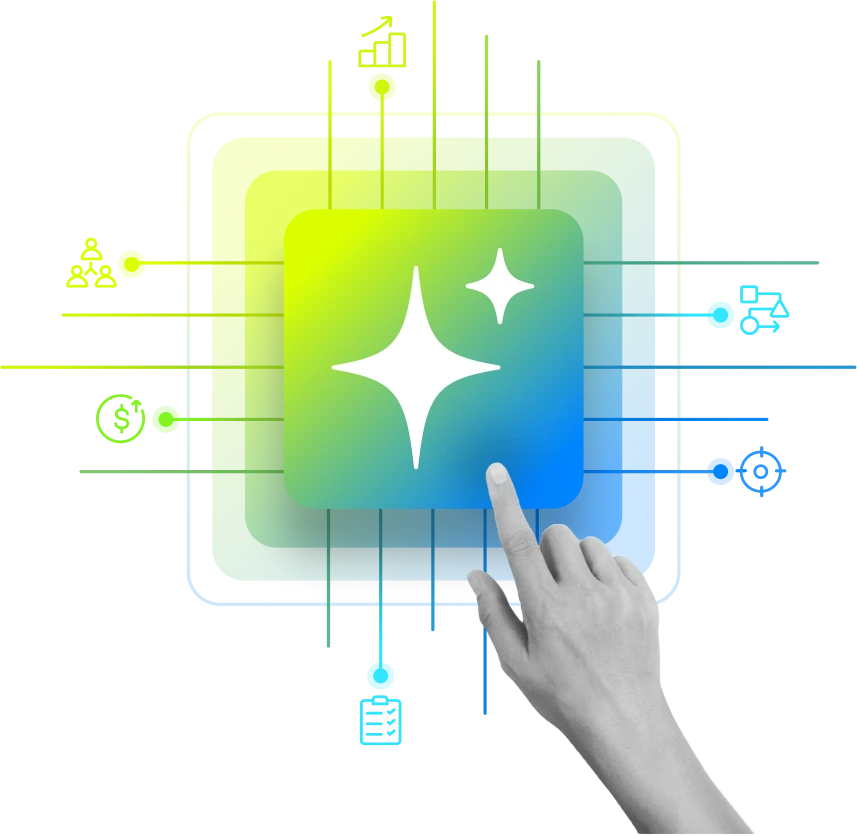Strategic account teams can strengthen customer partnerships and spot expansion opportunities before the competition by meeting periodically to review goals, outcomes, and next steps, Quarterly Business Reviews (QBRs) are “pivotal gatherings for a company’s stakeholders”—they offer a dedicated forum to assess performance, align goals, and chart the course for the upcoming quarter.
However, manually preparing QBRs or Executive Business Reviews (EBRs) can be extremely time-consuming and inconsistent, as information is spread across systems, some of it tribal knowledge.
Let’s see what QBR and EBR software are, how teams use them, and compare some of the best QBR/EBR tools that natively integrate with Salesforce
What is QBR Software?
A Quarterly Business Review (QBR) is a meeting (often quarterly) between a vendor and customer to review how the partnership is performing and plan. It’s a chance to highlight progress, discuss challenges, and ensure both sides remain aligned on goals. QBRs are crucial for maintaining transparency and building trust – they keep everyone accountable to outcomes and enable course corrections between annual cycles
Assembling QBR reports and decks by hand is tedious. Teams often resort to pulling data from Salesforce into spreadsheets, taking screenshots of dashboards, and pasting into slides – a process ripe for errors and lost time.
QBR software streamlines the entire QBR process. These solutions pull together data from relevant sources (like your CRM) into a single hub for analysis and presentation.
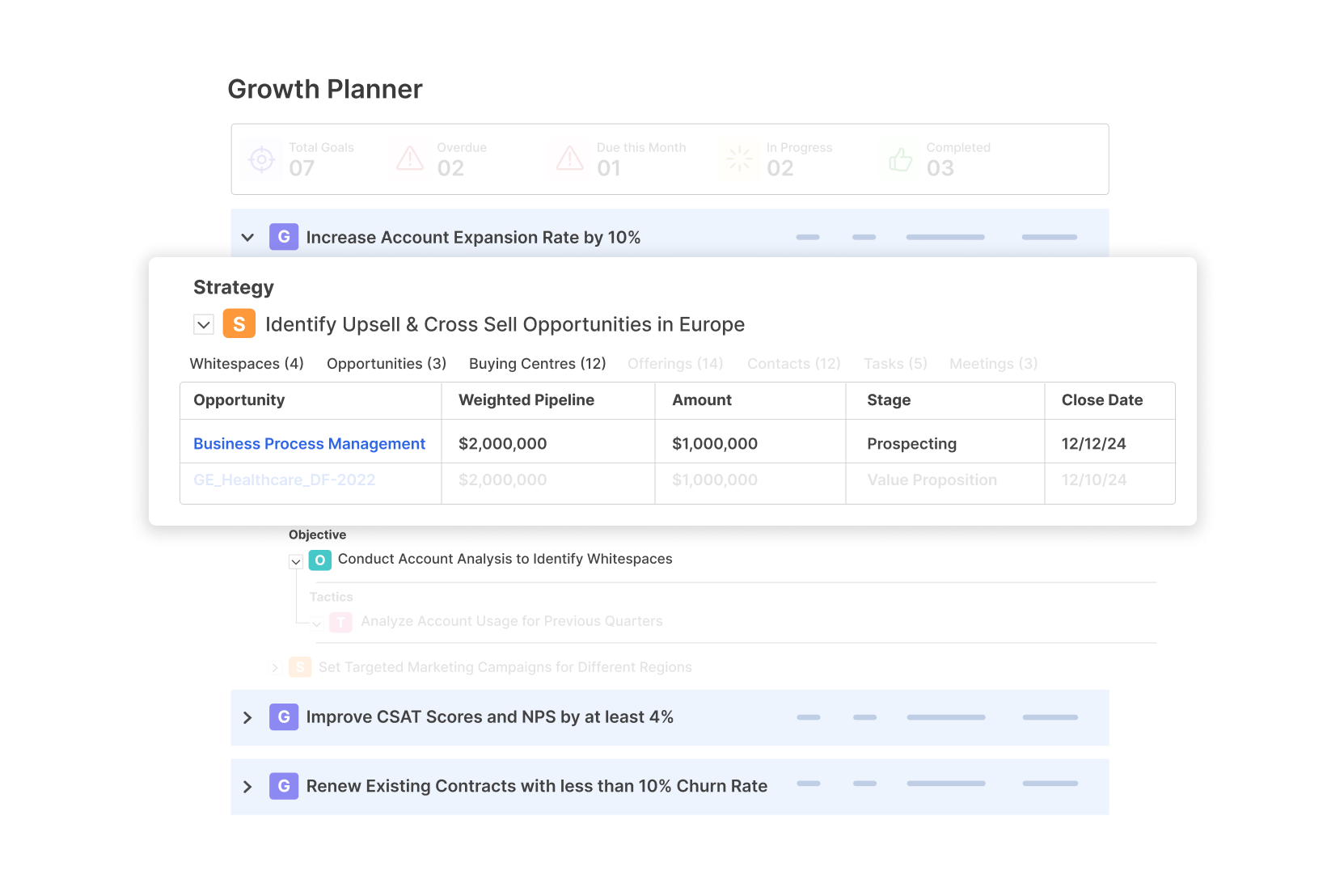
A QBR tool can automatically generate up-to-date reports, charts, and even presentation slides. For example, QBR software will tap into Salesforce to fetch the latest KPIs, customer activity, support tickets, and pipeline updates, then present them in a pre-built template or dashboard. This ensures each QBR is based on live data and consistent reporting, rather than static spreadsheets.
QBR software is the “unsung hero” for client-facing teams – it takes the heavy lifting out of quarterly reviews so you can concentrate on delivering value.
What is EBR Software?
An Executive Business Review (EBR) is similar to a QBR but geared toward a higher-level executive audience. While a QBR might dive into granular metrics every quarter with day-to-day contacts, an EBR typically happens less frequently (e.g., annually or semi-annually) and focuses on big-picture results and strategic alignment.
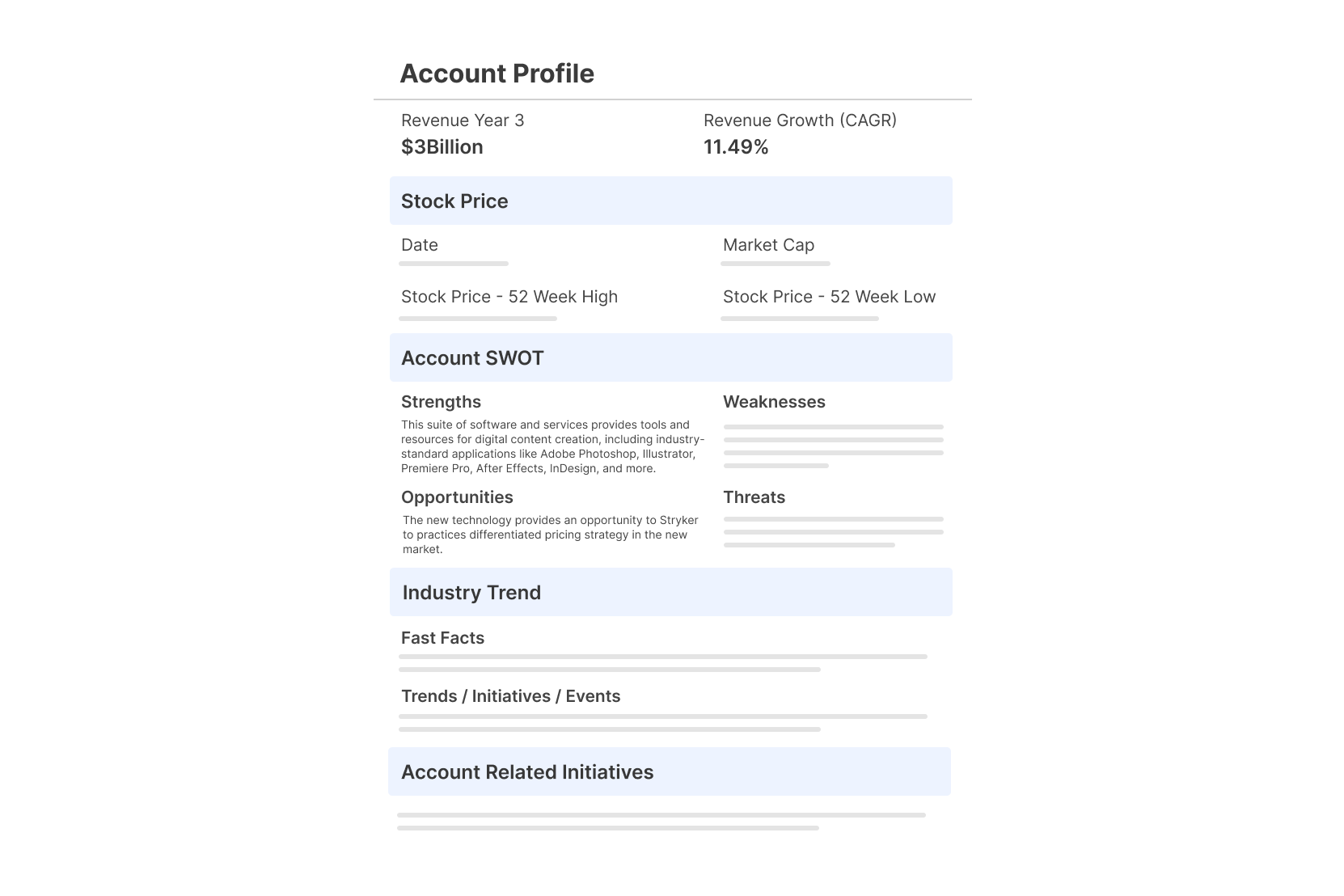
The goal of an EBR is often to inform senior stakeholders or decision-makers about the overall health of the partnership, ROI achieved, and plans, sometimes right before a renewal or budget cycle. In other words, an EBR distills the year’s worth of progress into an executive-friendly narrative.
Most QBR software can also support EBRs, but the content may differ.
EBR-focused functionality might include roll-up reporting across multiple quarters, ROI calculators, and executive-level dashboards that emphasize key performance indicators (KPIs) and business outcomes over detailed task lists. The software helps summarize and visualize data in a way that tells a strategic story for executives.
For example, you might use an EBR tool to generate a one-page executive summary, a relationship heatmap of key contacts (to show the strength of your executive relationships), or high-level trend charts of value delivered.
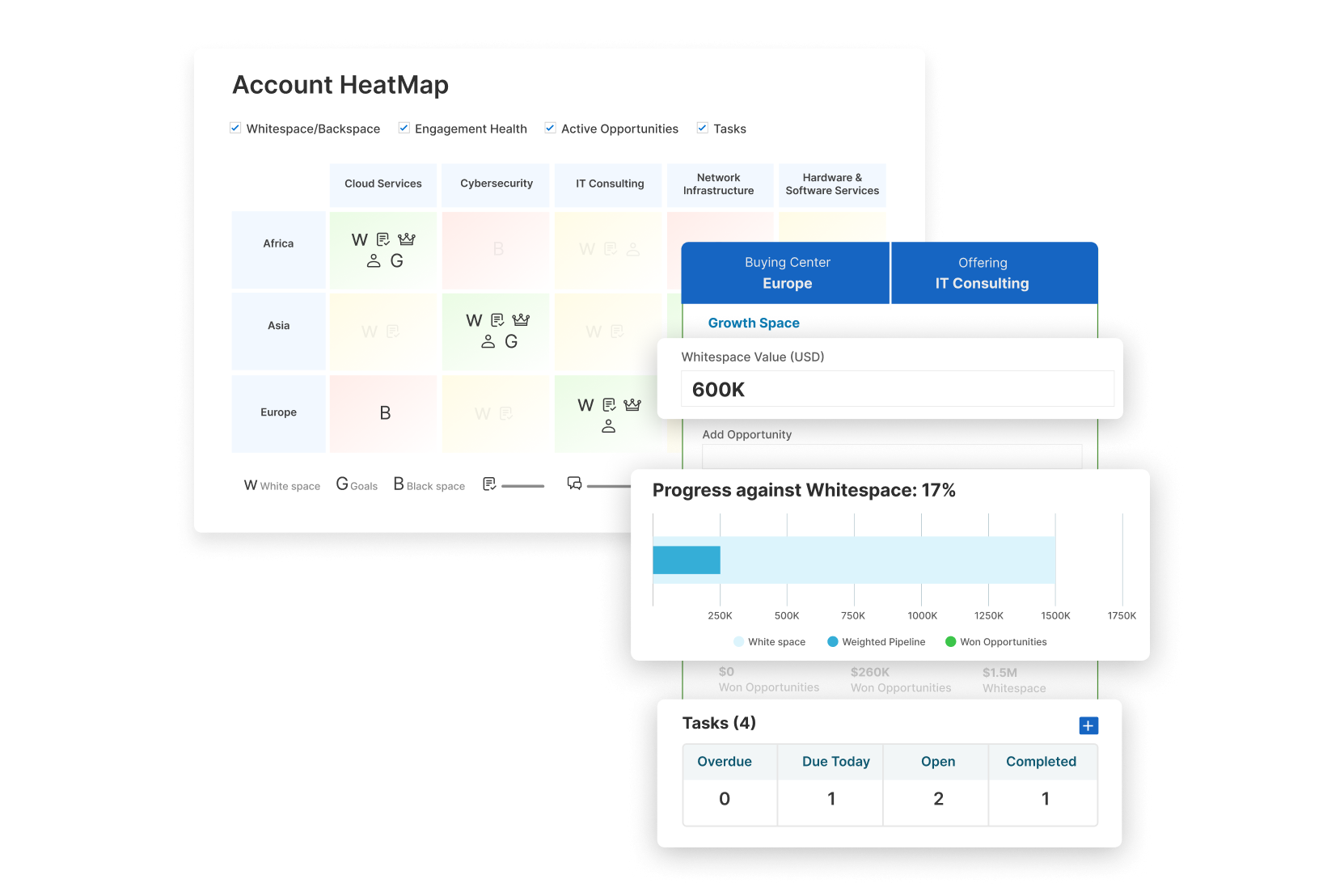
The distinction is subtle – QBR software and EBR software often overlap – but it’s mainly about audience and frequency. Some KAM teams even rebrand their QBRs as EBRs to encourage executive participation.
Use of QBR/EBR Software
Teams leverage QBR/EBR software in several key ways to enhance their account management process:
1. Automated Templates & Reporting
One of the primary uses is to automatically generate QBR/EBR decks or reports using live data. Instead of reinventing the wheel each quarter, companies set up standard templates within the tool – for example, a slide for key metrics (quarterly revenue, usage stats, support tickets), a slide for goal progress, a slide for next quarter plan, etc.
The software fills in these templates with the latest Salesforce data, so preparing a QBR becomes a matter of minutes rather than hours.
2. Live Salesforce Data Sync
Because the best QBR/EBR apps integrate natively with Salesforce, they pull information in real-time. This means your review is always up-to-date with the current opportunities, support cases, contact roles, and any new activities logged in CRM. Teams don’t have to worry about outdated spreadsheets. For instance, if a big deal closed yesterday, it will automatically reflect in the QBR deck’s revenue numbers.
3. Internal Collaboration
QBR/EBR tools often serve as a workspace for multiple team members to collaborate on an account’s strategy. Sales reps, customer success managers, and even product or support can contribute updates to the tool leading up to the review.
Many platforms provide shared notes, @mentions, or the ability to attach comments and action items to the account plan. Some integrate with productivity suites (like Microsoft 365 or Google Workspace) to facilitate building presentations together. If you run into issues accessing files or navigating your device during prep, simple fixes for Mac or desktop can quickly resolve the problem and keep your work on track.
4. Action Tracking and Follow-Up
These tools don’t just produce a report and call it a day – they help track what happens next. Most QBR/EBR software includes the ability to log follow-up tasks or key decisions from the meeting. For example, if in a QBR the client asks for a training session, you can record that as an action item in the tool and assign an owner. This ensures accountability for commitments made during the review.
By the next QBR, you can easily see which follow-ups were completed. Some platforms integrate these with Salesforce Tasks or Success Plans, so nothing falls through the cracks. This tight loop improves alignment and shows the customer that their feedback is acted upon.
Best QBR/EBR Tools for Salesforce
1. DemandFarm
DemandFarm is a Salesforce native account planning and QBR tool. It lives entirely within your Salesforce environment, so all your account data, updates, and insights are stored in CRM. DemandFarm provides a comprehensive toolkit for conducting account reviews, including interactive account plans, org charts, and analytics. Users get visual widgets like relationship maps (think of an org chart with color-coded relationship health or influence lines) and whitespace grids to identify growth opportunities.
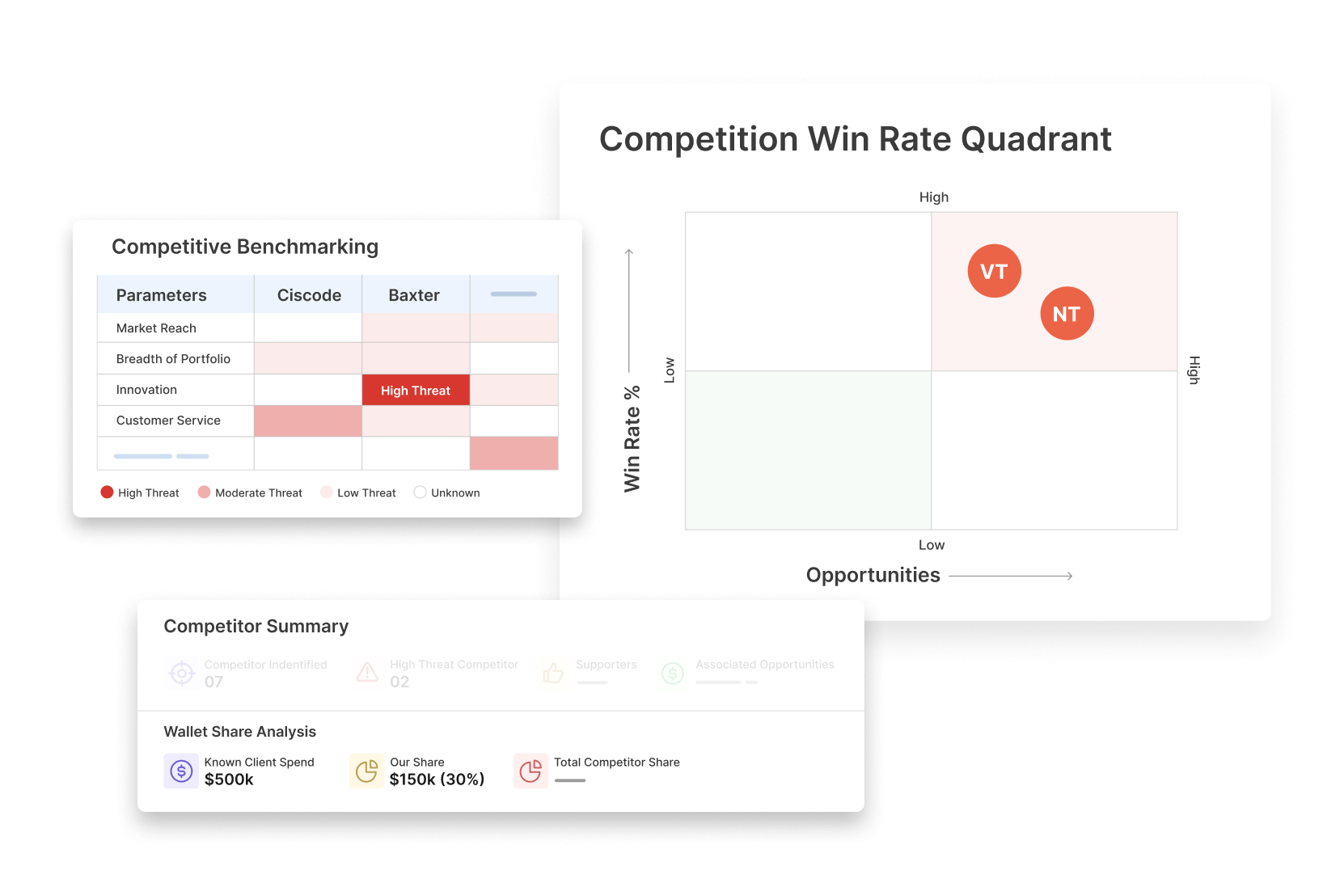
DemandFarm’s “KAM Quadrant” and Account Landscape views help teams map relationship strength and uncover whitespace in an account. There are also KPI dashboards (the “Grandstand” analytics) that summarize key metrics for the account. All of these elements can feed into a QBR discussion – instead of a static slide, the account manager can pull up DemandFarm and walk through the live plan.
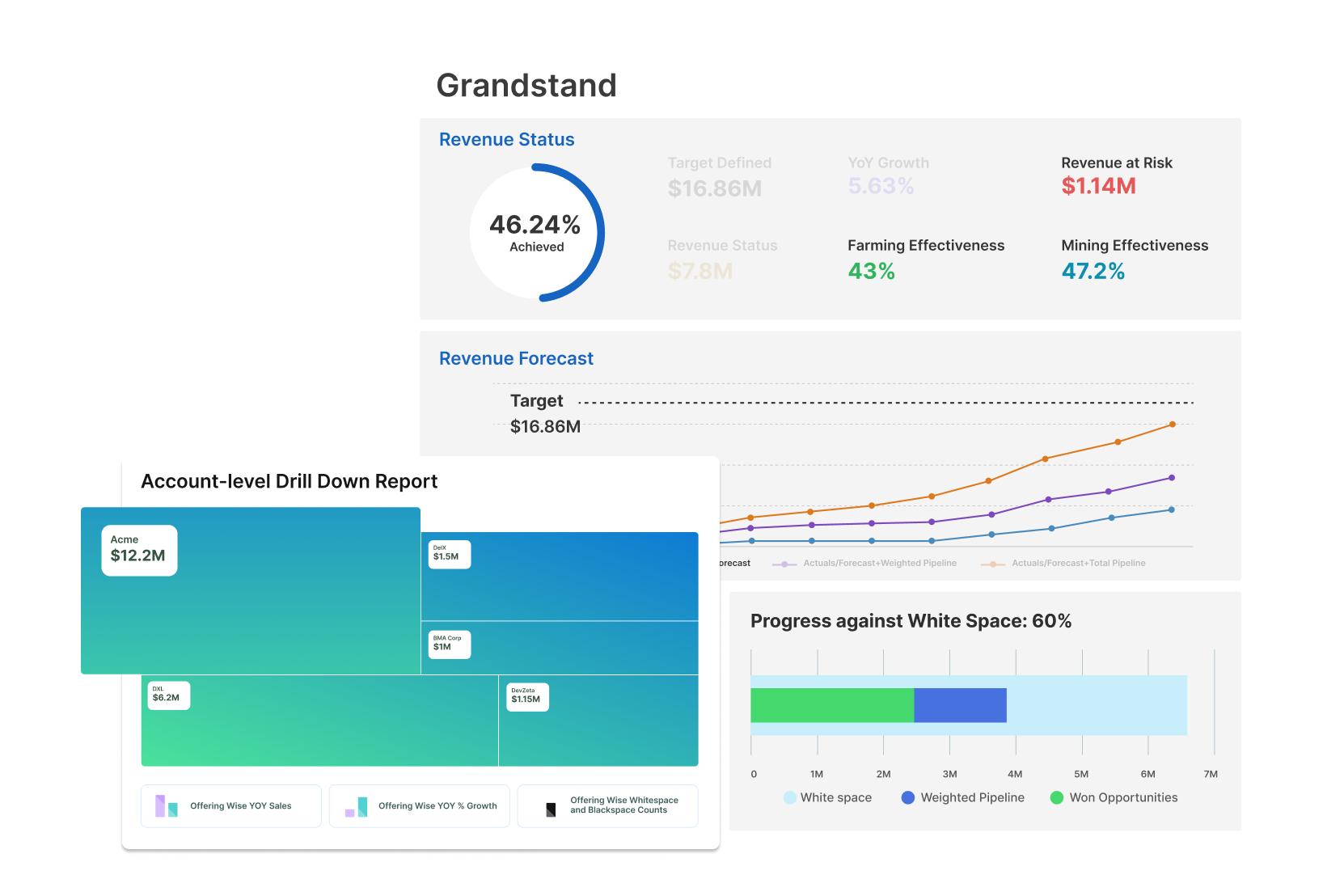
DemandFarm is strongly geared toward driving strategic growth. DemandFarm offers a platform to assess performance, align goals, and chart the course for the upcoming quarter.
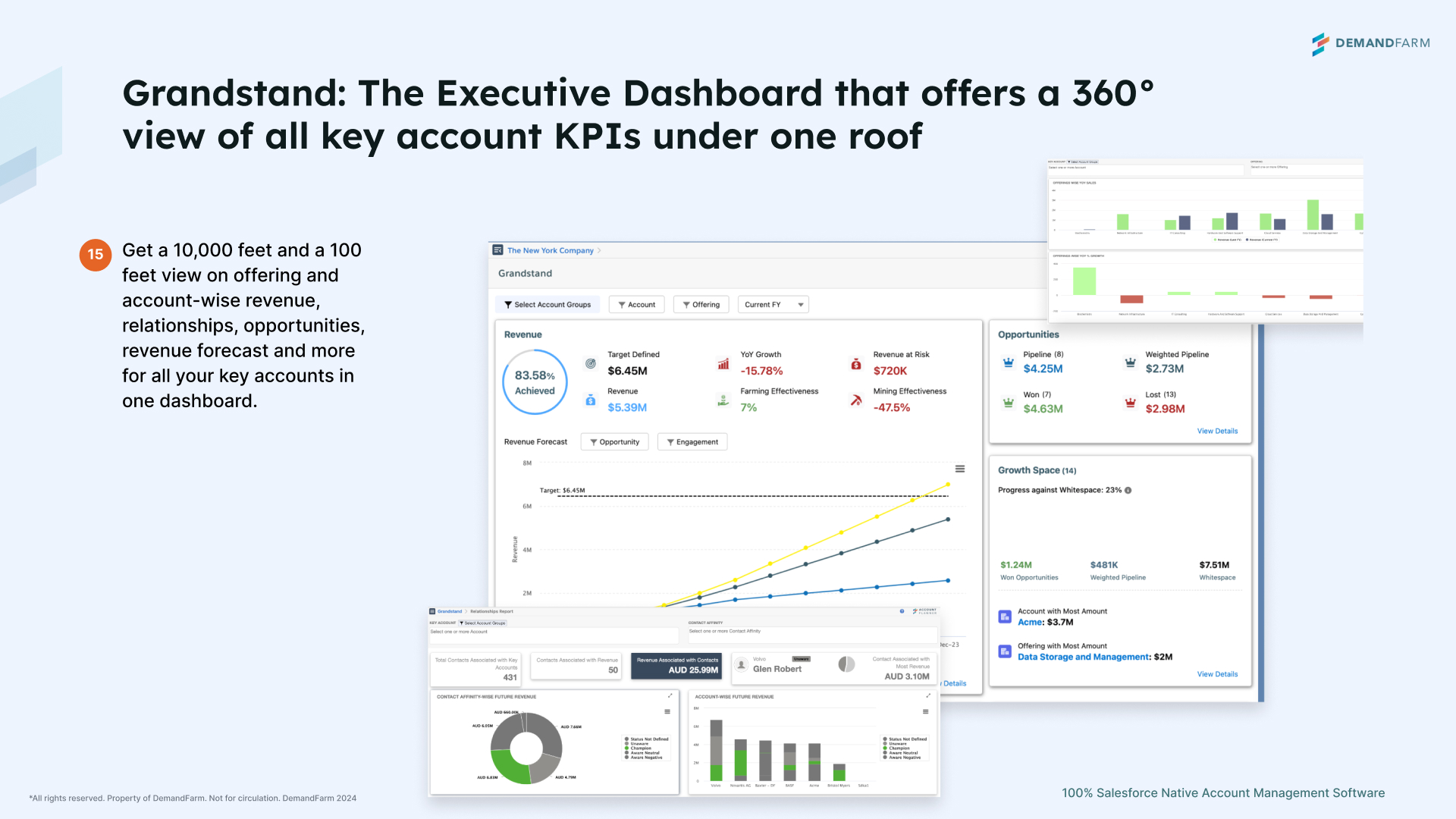
2. Gainsight
Gainsight Customer Success – Customer Success Platform for QBRs & Health Monitoring
Gainsight is a well-known customer success management (CSM) platform that many organizations use to drive QBRs, especially in the SaaS world. It’s not an AppExchange package per se, but it integrates deeply with Salesforce.
Gainsight focuses on ensuring your customers achieve their desired outcomes, which naturally involves periodic business reviews to check on progress. The tool aggregates customer data (usage, support tickets, survey scores, Salesforce opportunities, etc.) into a 360° dashboard for each account. For QBR purposes, Gainsight offers features like Health Scorecards, Success Plans, and Timeline. It also has a feature called Success Snapshots that lets you export data into a presentation template.
Cons:
The flip side of Gainsight’s breadth is its complexity and cost. Many users acknowledge that Gainsight is powerful but takes some time to learn and fully leverage all the features.
In other words, without careful implementation, there’s a risk that CSMs spend more time feeding the tool (updating fields, clicking through success plans) than they’d like. The UI has improved over the years, but some specific areas, like the Success Plans, have been called out as clunky in reviews.
Gainsight is a separate system outside Salesforce, so users have to remember to log into it. Gainsight is generally one of the pricier solutions on the market – it’s typically aimed at enterprise or growth-stage companies with dozens of customer success managers. If you’re a very small business, it could be overkill for your needs.
3. Upland Altify
Altify (by Upland Software) is a Salesforce-native account planning and sales management solution. It is often used by B2B sales teams to manage account plans, relationship maps, and opportunity plans directly inside Salesforce. This makes it highly relevant for QBRs and EBRs, especially in contexts where the sales team is driving the review.
Altify’s suite includes modules for account planning and opportunity management. In practice, using Altify for QBRs means that the account executive can pull up the account’s Altify plan within Salesforce to guide the quarterly review.
The plan would typically include an org chart of key stakeholders, a section for the customer’s goals and your strategy, identified whitespace or upsell opportunities, and progress on any open deals.
Cons
Altify’s approach is very process-driven, which can be a double-edged sword. Some sales teams that already have a mature account planning culture love the rigor, but others may find it prescriptive or heavy if they’re not used to that level of discipline.
There is usually an implementation phase where Altify’s team works with you to configure the templates to fit your business. This is great for tailoring, but it means Altify isn’t a simple plug-in; it requires commitment and training.Altify is often packaged for large sales teams, so it may be overkill for small businesses or for accounts that don’t justify detailed plans.
4. People.ai
People.ai is a revenue intelligence platform that recently introduced account planning capabilities that integrate with CRM. Traditionally known for its AI that automatically captures sales activities (emails, meetings, etc.) and identifies buying group contacts.
People.ai has expanded into helping sales teams build account plans and QBRs with data-driven insights.
Their solution connects with Salesforce and essentially layers on AI-driven analytics and research for your accounts.
For example, People.ai can automatically build out a dynamic org chart of the customer by analyzing email interactions (to figure out who is talking to whom and how often). It can also highlight missing personas
Cons
People.ai’s account planning features are relatively new, they may not be as fully developed in terms of custom frameworks or templates as more established tools like DemandFarm or Altify.
Early adopters might find that certain things they want (e.g., a section for tracking goals or a specific SWOT analysis module) might need to be created or added manually.
Also, People.ai’s strength is data – if your team’s communications and activities aren’t being captured.
AI insights may be sparse. In other words, it works best in an environment where reps engage via the channels People.ai listens to, so it can do its magic.
Another consideration is that People.ai is often associated with sales forecasting and pipeline analytics as well; if your primary goal is a structured account review, you’ll want to ensure the People.ai implementation is focused on that outcome.
Lastly, as an external platform integrating into SF, there is some setup involved, like connecting your email systems, installing the package, etc.
Conclusion
Selecting the best QBR/EBR software for your organization ultimately comes down to your specific needs and context. Consider your team structure and roles: Is your sales team driving the business reviews, or do you have a customer success team orchestrating them? For sales-led account growth on Salesforce, a native account planning app like DemandFarm.
Tools like DemandFarm provide a living workspace in Salesforce, whereas others like Gainsight or People.ai provide robust analytics and health monitoring that feed into review materials.